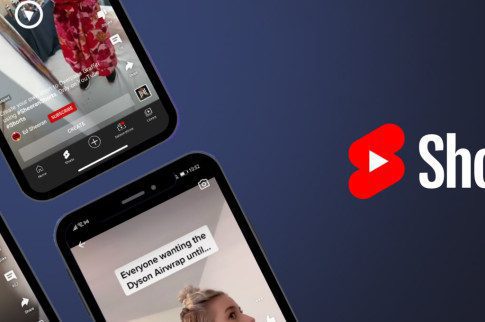YouTube Error 400: What Is It And How To Fix This

Table Of Contents
Did you know more than 70% of YouTube users mainly utilize Android devices to connect with YouTube? Especially mobile users who are watching YouTube videos more than PC users. Some errors seemingly occur nowhere.
YouTube might work well for everyone, but some users face many issues with YouTube while uploading videos, YouTube shorts, or watching videos. It has been seen that people are facing a lot of server error of 400 issues in the YouTube application.
The reasons behind this error might be so many, such as network issues, device’s internal problems, etc. In this article, I will discuss what YouTube error 400 is and how to fix this issue.
How To Fix Youtube Error 400 Issue?
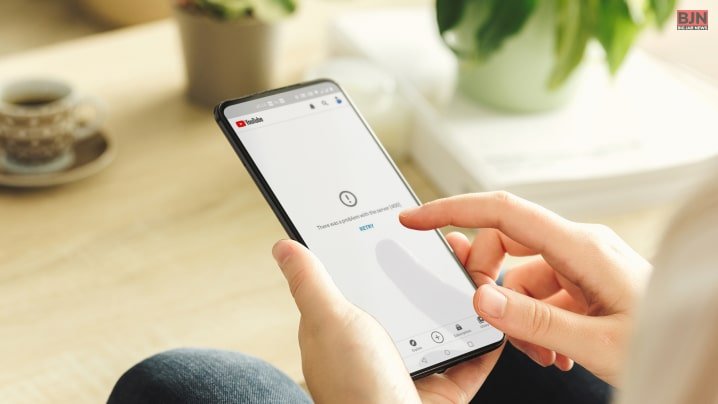
YouTube is one of the most popular platforms that people usually prefer to use. Do you know why? Because more than 70% of users consider this as one of the simplest platforms. The easy and hazardous-free interface attracts users mostly. But still, users face a lot of issues, and one of them is YouTube error 400. Below, I am going to discuss how to fix YouTube error 400.
1) Turn Off Restricted Mode On Youtube
YouTube has its in-built restricted mode, which filters mature videos, and when you try to get access to this through a link it shows a YouTube 400 error. If you can disable this, you will be able to fix the issue easily.
Here is how you can do this:
- First, you have to open the YouTube application and then click on the profile icon at the top right corner.
- Then you have to click on the settings and then the general.
- After that, you have to scroll down, and you will get “Restricted Mode,” which you have to disable.
- Now close the YouTube application and relaunch it. In this way, you will be able to fix the server 400 error YouTube issue in the YouTube application.
2) Update Date And Time On Your Phone
If you incorporate inaccurate dates and times, will Youtube server error 400 occur in the YouTube application? This means you have to update the date and time of your smartphone according to your location and time zone, and you will be able to fix the issue.
Here is how you can do this:
- First, you have to open “System Settings.”
- Then you have to open “Date & Time.”
- After that, you will be able to enable “Set time automatically” and “Set time zone automatically.”
- If the synced data is wrong, you can set the date and time manually.
- Now, you can close the YouTube application and you can relaunch this. This time, you won’t face the server error 400 YouTube.
3) Allow Data Usage
Some Android devices have native controls where users can restrict data usage for some specific applications. In this case, if it is enabled, then you might encounter YouTube server error 400. Let’s navigate to this and disable this by following the below-mentioned procedure:
- Press and hold the YouTube app icon, then open “App Info.”
- After that, scroll down and open “restrict data usage.”
- After that, untick the box beside “mobile data.”
- Then tap on the option “OK.”
- Finally, you can relaunch the YouTube application, and let’s check if there is any error 400.
4) Clear Youtube Data And Cache
If there was a problem with the server 400, it is the perfect time to clear the cache and data. Remember that this will delete all YouTube records, history, and other recorded information. Here is how you can do this by following this procedure:
- First, open the YouTube application and then open “App Info” on an Android device.
- After that, click on “Storage usage” here.
- Then, you have to click on the options named “Clear Data” and navigate to “Clear Cache.”
After that, finally, close the application and relaunch the app. You will see that the error has disappeared from your YouTube account.
5) Update The Youtube Application
After so many tries, if you are not able to remove the YouTube problem with server 400, then you can do one thing, which is you can update your YouTube application.
- First, open the Google Play Store.
- Then you have to search for YouTube in the search box.
- Then you will get two options: one is to update, and another is to uninstall.
- After that, click on “update”.
- Once you finish with updates, you will get an option to open.”
- Click on this and get the updated version of YouTube.
6) Restart Your Phone
If none of the above-mentioned ways are working, you can restart your device. After that, it might erase the YouTube error 400 issues.
As I have already mentioned, here are some ways to fix YouTube error 400. But if none of the way is working, you can use YouTube TV alternatives to experience the utmost.
Let’s Discuss Other Youtube Server Errors
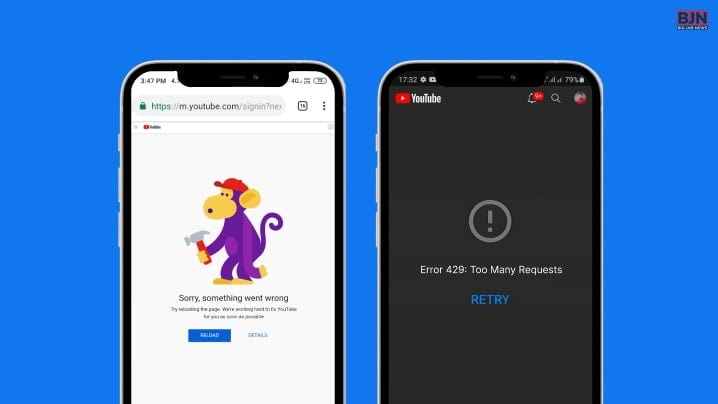
Apart from just YouTube error 400, there are other YouTube errors that you must know. Here are the lists of YouTube server errors.
1) Youtube 500 Internal Server Error
If you are facing a Youtube server 500 error, then it means your account has been hacked by scammers or any third party.
2) Youtube 429 Error
Do you know when this YouTube error occurs? Yes! You said it right. If you are trying to access YouTube or if you are trying to access YouTube’s analytics, then error 429 on YouTube occurs.
Aside from that, a user might face many issues on YouTube, such as error 503, error 500, and so on.
In Closing
I have discussed some YouTube errors and how to fix them in this article. If your YouTube profile is not working well, you should first know about the issue. Once you know the type of YouTube error, know how to fix it.
There are also unexpected YouTube errors that you might face. In this case, errors like PowerCycling Internet router, Forcing IPV4 Use, and so on while watching something online, then you have to encounter it differently. Thank you for reading till the end.
Learn More About: