Understanding And Troubleshooting Error 429 On YouTube: Too Many Requests

Table Of Contents
If you’re a YouTube enthusiast, you’ve probably encountered your fair share of error messages. One of the most frustrating ones is “Error 429: Too Many Requests.” It’s like hitting a roadblock on your journey through the vast YouTube universe.
But fret not! In this comprehensive guide, I will break down everything you need to know about this pesky error and how to get past it.
If you have been searching for the ways to fix error 429 YouTube prompt, I have you covered! Keep on reading this till the end to learn more…
Error 429 YouTube: Too Many Requests!
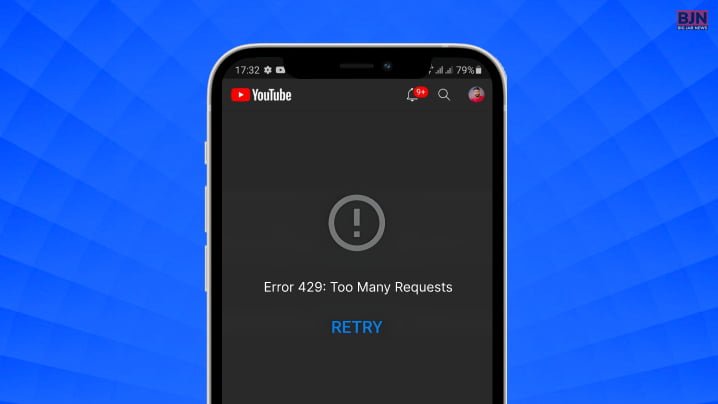
“Error 429: Too Many Requests” is a common error message encountered by YouTube users. It’s a roadblock that can interrupt your video-watching experience. Essentially, this error occurs when you, as a user, have sent too many requests to YouTube’s servers in a short amount of time.
In more technical terms, YouTube employs a rate-limiting mechanism to ensure fair usage and protect its servers from excessive traffic. This means they set a limit on the number of requests a user or application can make within a specific timeframe. When you surpass this limit, YouTube responds with Error 429 as a safeguard.
This error serves a crucial purpose. It prevents any single user or automated process from overwhelming YouTube’s servers, ensuring that the platform remains accessible and responsive for everyone.
Common reasons for encountering Error 429 include rapidly refreshing or reloading pages, using automated scripts or bots to interact with YouTube, or simultaneous streaming on multiple devices from the same IP address.
Understanding Error 429 is the first step to resolving it and getting back to your favorite YouTube content. In this article, I will explore why it occurs and how to troubleshoot it effectively. So, keep scrolling down to learn more…
What Causes The YouTube Error Code 429?
Error 429, often labeled as “Too Many Requests,” emerges primarily due to YouTube’s rate-limiting mechanism. This mechanism is put in place to maintain the platform’s smooth operation, prevent abuse, and ensure fair access to its services for all users.
One of the most common reasons for this error is Excessive Requests. When users refresh, reload, or make API requests too frequently within a short timeframe, they inadvertently trigger Error 429. This can happen when you’re rapidly clicking on videos, especially during a binge-watching session, or if you’re using software that makes repeated requests in a short span.
Another major culprit behind Error 429 is the use of Automated Bots. Some users employ automated scripts or bots to interact with YouTube, whether for data scraping, mass commenting, or other purposes. These bots can generate a high volume of requests in a short period, leading to the error. YouTube’s systems are designed to detect such abnormal activity and impose rate limits to protect the platform’s integrity.
Moreover, if you’re watching videos on Multiple Devices simultaneously within the same network, all these devices share the same IP address. When all of them send requests to YouTube concurrently, it can lead to a surge in requests from that IP address, again triggering Error 429.
In essence, Error 429 on YouTube serves as a safeguard against overuse and abuse of the platform’s resources. While it can be frustrating when encountered, understanding the reasons behind it, such as excessive requests, automated bots, or multiple devices, allows users to take appropriate measures to avoid or resolve the issue and continue enjoying their YouTube experience smoothly.
How To Fix Error 429 YouTube Prompt?
Encountering Error 429 on YouTube can be frustrating, but fear not – there are several effective solutions to get you back to watching your favorite videos. Let’s explore these troubleshooting steps in more detail.
1. Wait It Out
One of the simplest and often most effective solutions to Error 429 is patience. This error is often temporary and could be related to high server traffic or a brief overload on YouTube’s end. So, if you see the dreaded “Error 429: Too Many Requests,” take a break, do something else for a while, and then return to your video. Chances are, the issue will have resolved itself, and you can resume your viewing without any problems.
2. Reduce Your Requests
If you find that you’re encountering Error 429 frequently, especially when using automated tools, scripts, or browser extensions to access YouTube, it’s essential to reduce the frequency of your requests.
YouTube has rate limits in place to prevent abuse and overloading of their servers. By slowing down your requests, you can avoid hitting these limits. If you’re using a script or bot, consider adjusting the delay between requests to comply with YouTube’s guidelines.
3. Clear Your Browser Cache
If you primarily use YouTube in a web browser and keep experiencing Error 429, it’s worth trying to clear your browser’s cookies and cache. Cached data sometimes can interfere with your ability to access the platform smoothly. By clearing these files, you can essentially start with a fresh slate and reduce the chances of encountering this error.
To clear your browser cache, follow these general steps:
- In Chrome: Click the three dots in the upper right corner, go to “More tools,” and then select “Clear browsing data.”
- In Firefox: Click the three lines in the upper right corner, select “Options,” go to “Privacy & Security,” and then click “Clear Data.”
- In Edge: Click the three dots in the upper right corner, select “Settings,” go to “Privacy, search, and services,” and then choose “Choose what to clear.”
4. Check For Updates
Outdated YouTube apps or web browsers can sometimes lead to compatibility issues, including Error 429. To ensure you have the latest version, regularly check for updates. Both mobile apps and desktop browsers frequently release updates to improve performance and fix bugs. Keeping your software up to date can help prevent errors like Error 429 from occurring.
5. Use A VPN (Virtual Private Network)
If you suspect that Error 429 is related to your IP address being temporarily blocked by YouTube, you can consider using a VPN. A VPN allows you to change your IP address and access YouTube as if you were connecting from a different location.
However, it’s essential to use a VPN responsibly and adhere to YouTube’s terms of service. Using a VPN to bypass rate limits for nefarious purposes can result in more severe consequences.
While encountering Error 429 on YouTube can be frustrating, it’s not an insurmountable problem. By following these troubleshooting steps – waiting it out, reducing the frequency of your requests, clearing your browser cache, keeping your apps and browsers up to date, and using a VPN responsibly – you can effectively address the issue and enjoy uninterrupted YouTube viewing.
Remember that YouTube’s rate limits are in place to ensure a smooth experience for all users, so it’s essential to use the platform responsibly and respect these limitations.
How To Fix YouTube Error 429?
Now that you know the possible causes behind this error prompt, I think you might be thinking about the best ways to deal with this. Yes, I know it can be very frustrating, to say the least.
But as the saying goes, when there is a will, there is a way!
By following the tips that I have mentioned below, you can significantly reduce the likelihood of encountering Error 429 on YouTube. Remember, YouTube’s rate limits are in place to maintain the platform’s stability and performance for all users, so it’s in everyone’s best interest to use the platform responsibly and within the established guidelines.
Here are some of the ways in which you can fix the issue…
1. Use Official YouTube Apps
One of the most effective ways to steer clear of Error 429 on YouTube is by using the official YouTube app or website. These platforms are designed to work seamlessly with YouTube’s servers and are less likely to trigger rate-limiting errors.
The official app is regularly updated to provide a smooth user experience and minimize the chances of encountering issues like Error 429. It’s a reliable choice for both mobile and desktop users.
2. Avoid Using Bots
Automated scripts and bots can be the Achilles’ heel when it comes to Error 429. These tools can generate a high volume of requests to YouTube’s servers in a short amount of time, leading to an error message.
Unless you are a developer working on a legitimate project with proper API access, it’s best to steer clear of bots. Using such tools not only violates YouTube’s terms of service but also disrupts the platform’s operations for others.
3. Don’t Overload Your Network
If you have multiple devices connected to the same network and all of them are simultaneously streaming or accessing YouTube content, it can put a strain on your network and potentially lead to Error 429.
To avoid this, consider managing your devices’ usage or ensuring that your network can handle the load. This can help maintain a smoother streaming experience for everyone sharing the network.
4. Update Your Apps
Keeping your YouTube apps and web browsers up to date is essential for optimal performance. Outdated software may not be equipped to handle YouTube’s latest features and optimizations, which can result in errors like Error 429. Regularly check for updates and install them to ensure that you’re using the most stable and efficient versions of your chosen YouTube platform.
5. Use A VPN Wisely
While a VPN can be a useful tool to bypass IP-related issues that might trigger Error 429, it’s crucial to use it responsibly. Ensure that you’re using a reputable VPN service and abide by YouTube’s terms of service.
Using a VPN to change your IP address can be a workaround, but overusing it or attempting to bypass regional restrictions might lead to other issues, so exercise caution.
What Are Some Other Popular Error Prompts On YouTube?

Now that you know what Error 429 on YouTube is, it is time for you to learn about some of the most popular and common Error prompts on the platform. Here are the top five of them that you need to know about:
1. 404 Not Found Error
The “404 Not Found” error on YouTube occurs when the video you’re trying to watch or access has been removed, deleted, or doesn’t exist anymore. It’s like hitting a dead end on the video-sharing highway.
2. 503 Service Unavailable
When you encounter the “503 Service Unavailable” error, it means YouTube’s servers are temporarily overloaded or undergoing maintenance. It’s akin to a “Sorry, we’re closed for a bit” sign at your favorite cafe.
3. Playback Errors
These errors, often shown as “An error occurred, please try again later,” can result from various issues, like slow internet, browser problems, or outdated apps. They’re like the hiccups of your YouTube experience.
4. 500 Internal Server Error
The “500 Internal Server Error” is a generic server-side error, indicating that something went wrong on YouTube’s end. It’s akin to a technical glitch at a concert, causing a momentary disruption.
5. Restricted Content
If you see “This video is unavailable in your country” or a similar message, it means the video is restricted due to copyright or regional limitations. It’s like being denied access to an exclusive club because you don’t have the right pass.
These are some common YouTube error prompts you might encounter during your online video adventures. While they can be frustrating, understanding what they mean can help you troubleshoot and enjoy your YouTube experience more smoothly.
Read More: YouTube Error 400: What Is It And How To Fix This?
Wrapping It Up!
Error 429 on YouTube can be frustrating, but it’s not insurmountable. By understanding why it occurs and following the tips provided in this guide, you can minimize the chances of encountering it. Remember, YouTube’s rate limits are there to ensure a smooth experience for everyone, so it’s essential to play by the rules.
The next time you see “YouTube Error 429” while enjoying your favorite YouTube content, don’t panic— take a deep breath, follow the troubleshooting steps, and soon enough, you’ll be back to watching those cat videos or learning a new recipe without a hitch!
In case you were searching for the meaning behind error 429 YouTube prompt, I hope that this blog has been of help to you. If there are any other queries related to the same, feel free to let me know. All that you need to do is scroll down till you reach the bottom of the page. Then leave your comment and queries in the box below. And I will be there to answer them all for you!
Read Also:

























