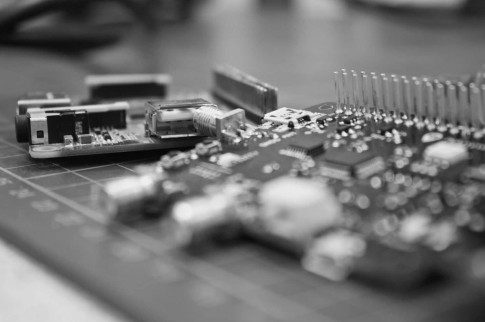How To Fix Avast High CPU Usage? – Complete Guide

Table Of Contents
- Avast Antivirus Software
- Pros
- Cons
- Avast High CPU Usage
- “Why Is Avast Using So Much CPU”
- How To Fix Avast High CPU Usage?
- Solution 1: Update Avast To Its Latest Version
- Solution 2: Change The Scan Frequency
- Solution 3: Repair The Avast Program
- Solution 4: Remove Cleanup Tool
- Does Avast Slow Down Your Computer?
- FAQs
- 1) Is Avast Antivirus Safe?
- 2) Is Avast A Good Antivirus Solution?
- Conclusion
- Read Also:
Avast is one of the great antivirus software that helps users by offering 360-degree security. Despite being the best in the market, it does come with a flaw. We receive many complaints every now and then from our readers over Avast high CPU usage.
To be real with this problem, you must be aware of the fact that Avast is the most complete antivirus software out there and caters to several features that other software tools do not have. Hence, it is expected from Avast to eat up more CPU space.
Avast Antivirus Software
 Avast is undoubtedly one of the most advanced software in the antivirus industry. This fact can be evaluated as true by seeing more than 400 million active monthly users. As a matter of fact, Avast antivirus was named the second biggest windows antivirus vendor.
Avast is undoubtedly one of the most advanced software in the antivirus industry. This fact can be evaluated as true by seeing more than 400 million active monthly users. As a matter of fact, Avast antivirus was named the second biggest windows antivirus vendor.
Pros
- Cost-effective solution.
- Comes with additional features.
- It has performed well in the lab tests.
- Easy-to-use interface.
- Easy to navigate.
Cons
- To get some extra features, you need to pay extra.
- High CPU Usage.
- Software launch issues.
Avast High CPU Usage
If you have ever used Avast antivirus, you would know that Avast consumes maximum CPU space. Why is Avast using so much CPU? If we get down to the reasons, there are many.
- Background scanning.
- Virus Scanning.
- Computer cleans-ups.
- Software residues.
- Unused cache memory.
In addition to that, we all know, real-time jobs and software operations does consume more CPU space. Hence, while using Avast antivirus, there will be times when you will encounter errors caused by Avast high CPU usage.
“Why Is Avast Using So Much CPU”
There is no doubt that Avast is a resource-demanding software tool. There are different operations Avast antivirus performs both on-screen and off-screen of the system. These processes are necessary for the Avast antivirus software to complete the work it is meant for. But, sometimes, the very processes backfire as they slow down the system.
Avast high CPU usage is one of the major reasons why most people are forced to uninstall the Avast antivirus software. When the Avast software is running, you can visit the task manager to find just how much this tool takes up the CPU space. You will be surprised to find that almost 60% of the space has been reserved for this tool.
How To Fix Avast High CPU Usage?
It is true that Avast consumes high CPU memory, but that doesn’t mean that uninstalling is the solution to fix that problem. Here we have come with a handful of solutions that will help you fix Avast high CPU usage.
Solution 1: Update Avast To Its Latest Version
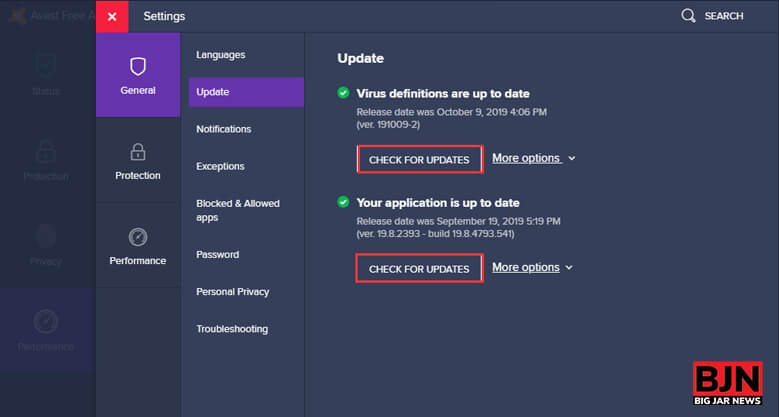 Uninstalling the Avast antivirus software is the easy way out to solve high CPU usage issues. It has been seen that when people use older versions of the software, it consumes more CPU storage than the latest version.
Uninstalling the Avast antivirus software is the easy way out to solve high CPU usage issues. It has been seen that when people use older versions of the software, it consumes more CPU storage than the latest version.
Updating your Avast antivirus software to the latest version helps you fix some of the bugs and errors, which directly lowers CPU consumption. If you are working with an older version of the Avast antivirus, the following steps will help you update to the latest version.
Step 1: To update the Avast software, you first need to enter the software interface. Now click the software icon to open all the menus available in the software.
Step 2: Once the menu list is open, navigate to the setting option.
Step 3: A new window will appear. Select the general settings. And navigate to the update section.
Step 4: The update section will have two kinds of updates. One update section will show updates of the virus database, and the other will show updates for the Avast software itself.
Step 5: Select the software update and wait until the procedure is completed. Once the update is completed, see whether Avast high CPU usage issues have been solved or not.
Solution 2: Change The Scan Frequency
 With the Avast antivirus software, you get the flexibility to change the scanning frequency. This is done to restrict every bit of malware attack on the system. By maximizing the scan frequency of the Avast software, you will be able to disable the background process. That means the CPU consumption will reduce exponentially.
With the Avast antivirus software, you get the flexibility to change the scanning frequency. This is done to restrict every bit of malware attack on the system. By maximizing the scan frequency of the Avast software, you will be able to disable the background process. That means the CPU consumption will reduce exponentially.
Although this method can invite some security concerns, it will certainly deal with Avast high CPU usage problems.
Step 1: Type cmd in the windows search box. You can even use the shortcut key (Windows + S) to bring up the search box.
Step 2: A black Command Prompt window will appear. Now choose the Run as Administrator.
Step 3: Now open your PC or file explorer and paste the folder location of your Avast software.
Step 4: Go through all the files and folders in the Avast root folder and find a file name Avast5.ini. Once you found that file opens the file and add the following command line – [GrimeFighter]: ScanFrequency=999.
Step 5: Now save the file and restart the computer to ensure all the changes integrate with the system.
Solution 3: Repair The Avast Program
 Sometimes Avast programs encounter issues that result in using high CPU storage. This problem can be solved via a control panel. After fixing the program, you will be able to solve the Avast high CPU usage.
Sometimes Avast programs encounter issues that result in using high CPU storage. This problem can be solved via a control panel. After fixing the program, you will be able to solve the Avast high CPU usage.
Step 1: Go to the control panel of the windows. If you are finding it hard to find the control panel, Press Windows + R, and search for the control panel.
Step 2: Once the control panel opens, you will be able to see every setting in your system. Visit to uninstall a program.
Step 3: Open the section. It will hold a list of software and programs that have been installed onto your system. Find Avast antivirus software from the list.
Step 4: Right-Click the software and choose Uninstall. The system will then ask to change the software or repair it.
Step 5: Click Yes to the repair. Once the repair is completed, restart your computer to ensure all the changes take effect.
Solution 4: Remove Cleanup Tool
Avast cleanup tools operate in real-time and hence consume a lot of space. Some of these tools are unnecessary; still, the software installs them for support. You can delete these tools to free up some space that is causing Avast high CPU usage issues.
Here is a tutorial on how to do it.
Step 1: Open the software interface by clicking the Software icon on the windows tray.
Step 2: Now click the menu and navigate to the setting option.
Step 3: Now, switch to the component tabs.
Step 4: Look for the Avast clean-up tools. Select the tools you will not be needing.
Step 5: Click uninstall to remove additional tools. Once the tools are uninstalled, restart the computer to ensure that the changes integrate with the system.
Does Avast Slow Down Your Computer?
 We accept the fact that using any antivirus can slow down the system to some extent. But Avast does that to a whole different level. Avast antivirus software automates most of its scanning process.
We accept the fact that using any antivirus can slow down the system to some extent. But Avast does that to a whole different level. Avast antivirus software automates most of its scanning process.
Hence the CPU usage remains constant. And whenever new software is installed in the system, Avast scans the software to ensure there are no malware infections.
Avast creates a database of the malware signature for the faster scanning process. Hence, by day, this database is increasingly taking up more space in the system. This is the reason that Avast has high CPU usage.
Fortunately, the security company has noticed this problem and has shifted to the server’s approach instead of using the customer’s system.
In addition to that, there are other reasons as well that add up to vastly high CPU usage. When you download Avast antivirus software, there are several add-ons that are downloaded along with it. Although they are not needed to that extent, they still remain in your system, eating up your CPU memory.
FAQs
Here are a few burning FAQs about Avast to help you decide whether Avast is the right antivirus software, despite its high CPU usage.
1) Is Avast Antivirus Safe?
Although Avast is considered the best antivirus software globally, earlier this year, there have been rumors about them selling highly sensitive web browsing data to the top companies.
This was all done with the help of their marketing subsidiary, Jumpshots. It is one of the products that track online searches on over 100 million devices. Clients have been paying millions of dollars to purchase the all-click feed and see what their customers are up to.
Well, it seems that Avast has put this history behind and is moving forwards with new security protocols. So, now it is up to you to decide whether Avast is a safe antivirus or not.
2) Is Avast A Good Antivirus Solution?
If you see the whole picture, you can certainly say that Avast antivirus is a better solution than most of the software out there in the market. Its free version is also capable of handling security jobs to some extent. However, the free version fails to deliver ransomware attacks.
You can upgrade the free version to the paid subscription; this will unlock new premium features for better security.
Conclusion
There you have it; now you know why Avast consumes high CPU memory? We have a detailed discussion about the problem at hand and the solutions that can be used to fix Avast high CPU usage problems.
After trying the solution we have listed above, which solution complemented your problem the best, and if you have a better solution to deal with this problem, feel free to suggest it to us. We are sure that not only us but our readers will greatly benefit from your suggestions.
If you want to look for more similar content, you can visit our homepage to learn more.
Read Also:
Tags:
You May Also Like

February 23, 2024
How to Get a VPN Chrome Extension?

February 22, 2024