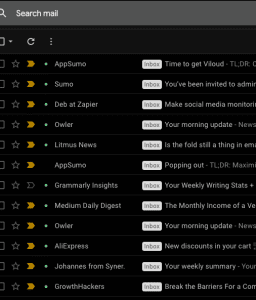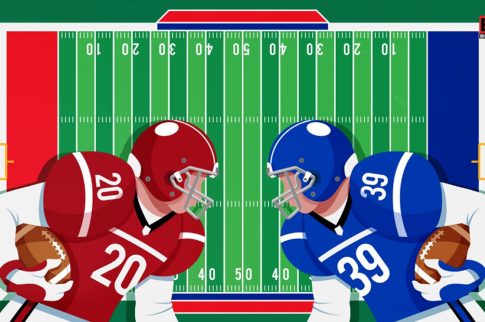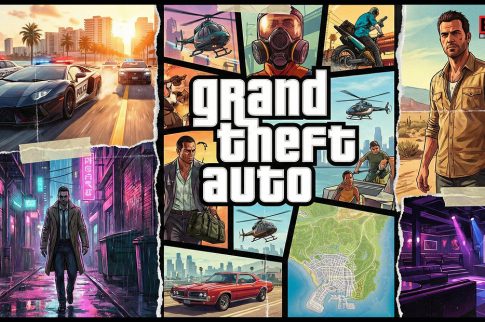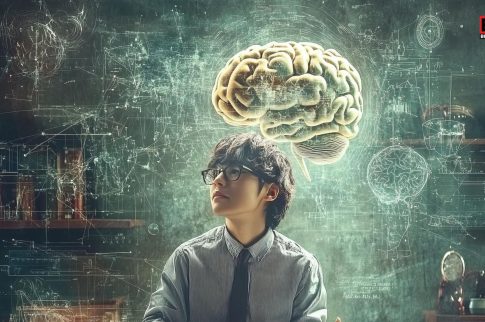Bangladesh Nationalist Party Wins Majority After 20 Years, Jamaat Concedes
Results from the Bangladesh elections are finally in. The Bangladesh Nationalist Party (BNP), led by Tarique Rahman, has won a majority. The youth-led NCP and Jamaat-e-Islami have been brutally defeated. It’s a new morning in Bangladesh. The Tarique Rahman-led Bangladesh Nationalist Party (BNP) has won the elections, bagging 150+ seats. With this major victory, the Bangladesh Nationalist Party has made a powerful comeback after two long decades. The last election the BNP won was in 2001. The 12th February elections have been nothing less than historic. This was the first round of elections since the fateful uprising of 2024 that ended the 15-year rule of former Prime Minister Sheikh Hasina. Moreover, the Bangladesh elections witnessed the notable absence of the ‘boat’ symbol for the first time in 30 years. FYI, the ‘boat’ symbol belongs to the Sheikh Hasina-led Awami League. This is because the political party was suspended after the downfall of the previous government. Here Are 12 Points On The Bangladesh Elections: The Tarique Rahman-led Bangladesh Nationalist Party headed for a significant win in the elections. According to broadcasters, the party was able to secure more than 150 seats for a clean victory in parliament. Also, as per the reports of the Jamuna TV channel, the BNP was able to secure 212 seats. Tarique Rahman’s victory in the Bangladesh polls demonstrates his political experience. After a 17-year self-exile, the 60-year-old politician returned to his country only last December. Since then, he has been tirelessly campaigning for his party. Moreover, Rahman’s victory has made him a notable contender for the position of the next Bangladeshi Prime Minister. In addition, Rahman has also won two seats: Bogura-6 and Dhaka-17. Instead of honoring BNP’s win with a huge celebration, Rahman has requested his party members and supporters to pray. Moreover, the party has also stated that it will host an honorary prayer mahfil after the election results are declared officially. The coalition led by Jamaat-e-Islami lost by a huge margin. But everything is not clearly over for this coalition, since they were able to secure more seats than predicted. The coalition also includes the youth-led National Citizen Party. Even while the votes are still in the process of being counted, Shafiqur Rahman, the chief of Jamaat-e-Islami Bangladesh, spoke about not pursuing the “politics of opposition.” Naturally, this signals the party’s acceptance of the election results. Also, he told the media, “We will do positive politics.” The Bangladesh elections were not just about deciding the government’s future. Rather, it was voting in a referendum on the July National Charter. FYI, the July National Charter includes significant reform proposals supported by multiple political parties, including the interim government led by Muhammad Yunus. So far, 65% of people in the country have voted in the charter’s favor. This charter limits a single prime minister to 10 years (or 2 terms), restores the caretaker system, and establishes an upper house within parliament. Also, the purpose of any caretaker government is to take control for 3 months (90 days) before polls to guarantee free and fair elections. However, the elections haven’t been entirely smooth sailing. On Thursday (12th February), multiple instances of brutality were reported. According to the reports by the Daily Star, 72 individuals suffered from injuries in 14 different clashes and violent incidents during polling. Also, political parties have alleged that vote counting has been compromised, with some people even questioning the integrity and transparency of the poll results. With these polls concluding, the 18-month Muhammad Yunus-led interim government is all set to step down. On polling day, Muhammad Yunus spoke to reporters, “Today is the birthday of a new Bangladesh. We will celebrate this birthday throughout the day. This is a day of great joy.” Interestingly, this is the first election in several decades that the two Begums of Bangladesh are absent. Khaleda Zia passed away in December, while Sheikh Hasina is residing in India currently after being toppled from power. While many engaged in celebrations over the polls and the BNP’s victory, Sheikh Hasina called out the elections as “deceptive,” and even asked people to cancel them. Also, she claimed that the polling stations were “completely empty of voters,” and the overall turnout was very low. In an official statement, the former Prime Minister said, “In this situation, we demand the cancellation of this voterless, illegal, and unconstitutional election; the resignation of Yunus.” The Indian Prime Minister, Narendra Modi, has extended his good wishes to Tarique Rahman and the BNP on X (formerly Twitter). In the post he wrote, “I convey my warm congratulations to Mr Tarique Rahman on leading BNP to a decisive victory in the Parliamentary elections in Bangladesh. This victory shows the trust of the people of Bangladesh in your leadership. India will continue to stand in support of a democratic, progressive and inclusive Bangladesh. I look forward to working with you to strengthen our multifaceted relations and advance our common development goals.” I convey my warm congratulations to Mr. Tarique Rahman on leading BNP to a decisive victory in the Parliamentary elections in Bangladesh. This victory shows the trust of the people of Bangladesh in your leadership.India will continue to stand in support of a democratic,…— Narendra Modi (@narendramodi) February 13, 2026 The American government also didn’t shy away from congratulating the BNP and Tarique Rahman. The US ambassador took to X and wrote, “Congratulations to the people of Bangladesh on a successful election and to the Bangladesh Nationalist Party and Tarique Rahman on your historic victory. The United States looks forward to working with you to realise shared goals of prosperity and security for both our countries.” Source: Reuters, BBC