Dim The Lights: How To Enable YouTube Dark Mode Like A Pro

Table Of Contents
There is nothing more relaxing than watching something on YouTube in dark mode. Do you know there is a scientific reason behind enabling dark mode on YouTube? Well, you guessed right! It gives comfort to your eyes while you are watching on YouTube, especially in a dark environment.
YouTube is one of the most popular video platforms across the world. YouTube is one of the social media platforms which is not only easy to handle but a large collection of songs and videos are also available. Moreover, nowadays anyone can upload videos, shorts on Youtube for monetization.
But could you tell me what the other advantages of YouTube dark mode are apart from just giving comfort to the eyes? It offers dark mode on Android, iOS, and even desktops like other platforms. Before heading to enabling dark mode on YouTube, you should know what a dark theme is. In this article, I will discuss enabling YouTube dark mode like a pro.
Read below to continue…
Let’s Discuss What Is YouTube Dark Mode?

After researching the fact, it has been seen that dark theme on YouTube has become popular over the past few years. Below, I am going to discuss what YouTube’s dark mode is.
YouTube has two themes, such as a light theme and a dark theme. The light theme is the standard for every iOS, Android, and web browser. Usually, the background of YouTube is white, and the text is black. This is incredibly bright, and when it is too much, then this theme is un-bearing.
The dark mode theme of YouTube turns all backgrounds into black. This also changes all texts into white. This means from menus to comment sections; everything will appear in black with white text once you enable the dark theme of YouTube.
Let’s Discuss How To Make YouTube Dark Mode For iPhones/iPads
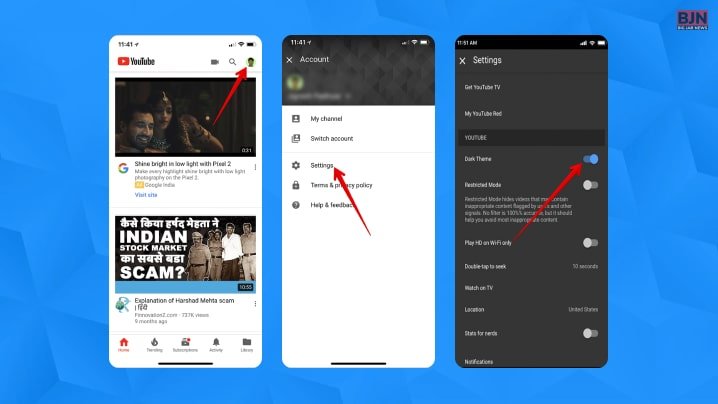
Most of us carry iPhones, which is easier to pass by just scrolling down YouTube with a handy Apple smartphone. The dark mode of YouTube makes the experience more pleasant, and you only have to follow some steps to enable the dark mode for YouTube on iPhones/iPads.
1) Click On The Profile Picture On Youtube
First, open the YouTube application, and then you have to log into your account. Then, you have to click on the profile picture at the top right corner.
2) Then Click On “Settings”
In this case, don’t feel overwhelmed. There are a lot of options that will appear on this new menu. Then click on the “settings” option.
3) Click On “General.”
After that, browse the entire list, and you will get a “General” option on this page.
4) Click On “Appearance”
Afterward, you will get an option named “Appearance” at the top of the menu. Click on this.
5) Click On “Dark Theme”
Now click on the “Dark theme” option, and then you will see that your YouTube app will turn into a dark theme.
Let’s Discuss How To Enable Dark Mode On YouTube For Android Device
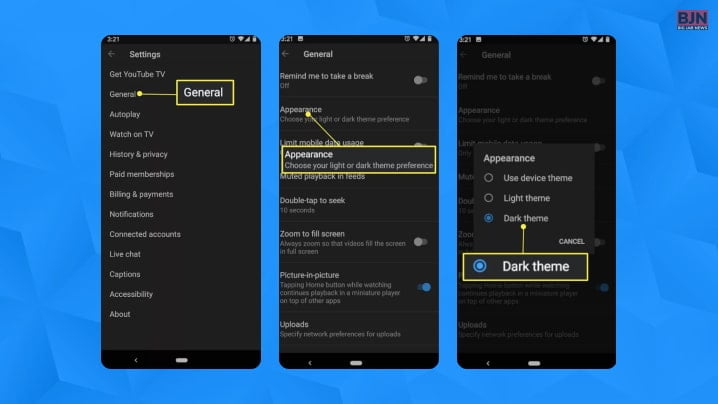
As you already know, YouTube and Android are both Google’s products. So I hope you won’t feel surprised to use both together. Below, I will discuss steps to let you know how to enable dark mode in Android.
1) Click On “Profile Picture”
First, open the YouTube app from your Android OS. Then, make sure you have already signed into your YouTube account. After that, click on the “Profile icon” at the top of the interface.
2) Click On “Settings”
Then, you will get an option named “Settings” on the menu. Go ahead and click on this.
3) Click On “General.”
After that, scroll down and click on the “General” options. This option is most probably on the top.
4) Click On “Appearance”
Once you click on appearance, you will easily be able to get access to light and dark theme settings.
5) Click On “Dark Theme”
After that, click on “dark theme,” which is on the menu.
Let’s Talk About Enabling The Process Of YouTube Dark Mode PC Like A Pro.

If you want to enable dark mode on YouTube, this is one of the easiest places to do so. Furthermore, you can also enable dark mode easily on YouTube Premium. Below, I will discuss turning on the dark mode on YouTube.
- First, visit the YouTube website by typing www.Youtube.in on Google’s search box
- then make sure you have logged into your YouTube profile.
- After that, click on the profile icon, which is at the top right corner of the YouTube interface.
- Then you would get an option named “Appearance,” which is in the pop-up menu.
- Finally, you could enable the dark theme.
But if something went wrong on Youtube then it might be harder to enable dark themes on Youtube.
I have already mentioned how to turn YouTube dark mode on. Well, now it’s time to talk about the benefits of it.
Do You Know What Are The Benefits Of Using Dark Mode On Youtube
It has already been ten years since Dark Mode on YouTube became so famous. Another great thing is that dark mode has already been launched on popular software applications. Below, I am going to discuss what are the benefits of using dark theme on YouTube.
1) Health And Well-Being
One of the most relatable things about white background on YouTube is that you are like getting blind. This is not just about dry eyes but also about painful eyes. Exposure to light will suppress the secretion of melatonin, which is a sleep-required hormone. That is why many of our car dashboards are blue now.
2) Battery Efficiency
Recently, Google has confirmed that using dark mode is one of the biggest benefits for battery life. This means more than 50% of brightness, dark mode interface saves. Even though it has also been suggested that 100% of screen brightness, dark interface saves 60% whopping screen energy.
3) Perfect For The Eye
Do you know that dark mode is one of the most suitable themes that gives amazing comfort to the eyes? The dark mode on YouTube offers something different, which feels new and mysterious. On the other hand, this provides great opportunities for presenting graphic content like graphs, pictures, dashboards, and even photos.
In Closing
I have discussed everything about YouTube’s dark mode above in this article. Enabling dark mode on YouTube might be easier and have some health benefits, but it doesn’t mean everything is good about this.
There are also certain reasons why enabling dark mode on YouTube is not good as well? While using a device in a well-lit room, text positioned on dark backgrounds might be difficult to read.
That is why you can turn on automatic features so that from sunset to sunrise users would be comfortable using YouTube. Users don’t have to keep monitoring to switch several times a day. I hope you found this article helpful. Please let me know in the comment section below if you have doubts.
Learn More About Youtube:

























