Dive Into The TikTok Abyss: All About TikTok Dark Mode

Table Of Contents
It is easier to do if you want to turn on dark mode on TikTok on your iOS or Android devices. This means you can turn on dark mode easily on Android, iOS, and other smart devices.
There might be some differences about enabling dark mode on the Android and iOS operating systems, but the methods are easier. If you are an Android user, then you will be able to perform a quirky method through which you could activate the feature easily.
Android users can perform a quirky method to activate this feature like activating Amazon’s dark mode feature. Do you know why? The Android version of the application has no dedicated dark mode, which can leave so much frustration over the limitation.
In this article, I will discuss enabling dark mode into tiktok.
Read below to continue…
Let’s Discuss How To Enable Dark Mode Of TikTok On Android
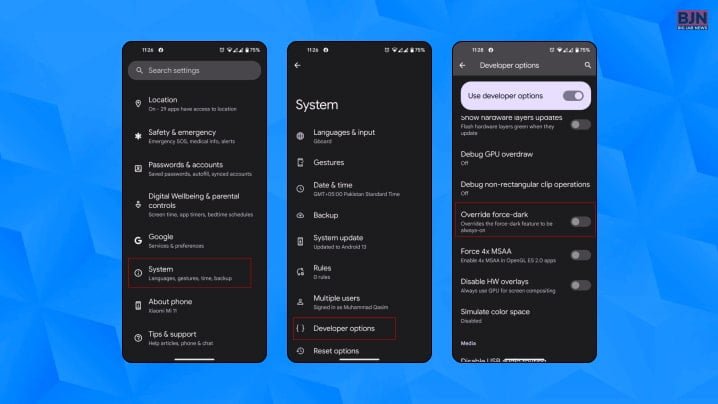
Did you know that allowing dark mode on Android devices is easier? In this case, you just have to follow the important steps mentioned below, which I will discuss right now.
- First, you have to open the settings options on your Android phone.
- If you haven’t enabled developer mode, you have to look for the build number of your phone number under the About section of the settings.
- After that, please tap on the build number seven times to enable the developer mode.
- Once you can enable developer mode, you must go to the settings page.
- After that, open it.
- Then scroll down and click on “Force dark mode.”
- Once you enable this, you have to refresh the app, and you will see the dark background.
If you are willing to use TikTok lite, then there is another workaround that you should try. In this case, you can enable the in-built tiktok dark mode android feature from its Quick settings panel. Now open the application and refresh this to enjoy the dark mode in the TikTok application.
Aside from the enabling mentioned above method of a dark mode on tiktok, do you know there are other methods? What are they? Let’s talk about this below.
Different Procedures To Enable Dark Mode On Tiktok

Do you know dark mode is one of the most trending features, and many applications are incorporating their design into this? Dark mode just gives the application an edgy vibe. Below, I will discuss several procedures to enable the dark mode on TikTok.
1) Enable Dark Mode Automatically
The first method of enabling dark mode is as simple as it automatically enables it, according to the device’s system settings, if you have enabled “Night Shift” or “Dark Mode” in your device’s display settings. After that, when you do, Tiktok will switch between dark and light modes.
2) Enable Dark Mode Manually
If you want to turn on dark mode manually, visit your profile page. Then, you will get an option of three dots at the top right corner of the interface. From that, you will get options like “Settings and Privacy,” then you must click “Display & Sound.” Under the display and sound options, you would get an option “Dark Mode.”
3) Setting A Schedule For Dark Mode
If you don’t want to switch between light and dark modes manually, then you can set a schedule, which might be helpful.
Furthermore, you can also set an automatic schedule. In this case, first, you must navigate to “Settings” and then “Display & Sound”. After that, you must choose “Schedule” under the dark mode section. Then, you must click on the options “Set Start Time” and “End Time” based on your schedule.
I have already discussed how to get tiktok dark mode. Now it is time to discuss something different related to dark mode on TikTok.
Aren’t You Interested In Using Third-Party Applications To Enable Dark Mode In Tiktok?

If you think using third-party applications would be a great help to switch to “Dark Options.” Below, I will discuss how third-party applications help enable dark mode in TikTok.
While choosing them, make sure you are downloading from trusted sources. In this case, you have to keep an eye out for any suspicious activity after the installment. This is great news for avid TikTok fans who want to browse videos with a darker background rather than the usual white/gray combo.
With these third-party applications, everyone can enjoy scrolling through their favorite content, which is more comfortable regardless of the time or day.
Now Let’s Talk About How To Turn On TikTok Dark Mode On iOS
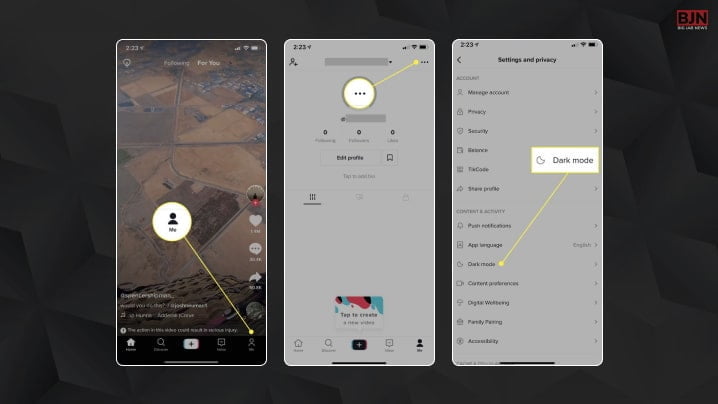
This process is pretty simple when it is about enabling dark mode for iOS devices. Below, I will discuss how to enable TikTok dark mode on iOS.
- First, you have to open the TikTok application and then click on the profile in the bottom right.
- After that, navigate to the settings and click on the three-dotted horizontal lines in the top right.
- Then click on “Settings and Privacy” options and then click on “Dark Mode.”
- After that, if you want, you can turn off the feature.
How Would You Activate Dark Mode Through The Device’s Settings On TikTok

If you are a TikTok lover, always spend time on this site. Then switching them into darker mode is quite important. Below, I will discuss how to activate the dark mode through the device’s settings on TikTok.
- Actually, dark mode on TikTok would be a great help because it helps you to save a lot of time. Not only that, but it helps to reduce eye strain and even saves your device’s battery life.
- If you want to activate the dark mode on this application, you need to navigate the device’s settings, and then you can make some simple changes.
- On the other hand, if you want, then you will be able to choose “system Default,” “Dark,” or “Light” modes, which depend on what suits your preferences.
- However, if you want to activate Dark Mode on tikTok through your device’s settings, then it would be super easy and worthwhile.
In Conclusion
I have discussed everything about Tiktok dark mode above in this article. If you want to switch from a dark to a white background, this is an inevitable functionality for millennials. Actually, shifting to dark mode is necessary because this eases one’s vision-related stress and multiple eye strains.
In terms of additions, building dark mode for iOS and Android affects the device’s user interface. It is easier to switch between their preferences for every individual’s experiences. Enabling dark mode would not affect any video you usually watch on the platform. Thank you for reading till the end.
Keep Reading:

























