How To Pin A Comment On Instagram?

Table Of Contents
- What Is An Instagram Comment?
- Why Are Instagram Comments Important?
- 1. Community Building.
- 2. Helps In Ranking Your Posts.
- 3. Customer Service Tools.
- 4. It Shows Potential Followers.
- What are The Strategies to Encourage More Instagram Comments?
- Ask Questions
- Responding to Comments
- Posting Compelling Content
- Posting at Peak Times
- How To Pin Comments On Instagram?
- How To Edit Instagram Comments?
- How To Delete Instagram Comments?
- Frequently Asked Questions (FAQs)!
- Wrapping Up!
In this current social climate, social media is one of the most important devices to conduct business in all spheres of life. And it is also becoming very important to pin certain posts and videos for future purposes.
Instagram is one of those social media that has become one of the most popular platforms for communication and marketing.
Through different algorithms and tools present here on Instagram, likes, comments, and shares unlike any other social media platform is very important to increase your reach on Instagram.
What Is An Instagram Comment?

Instagram comments are an important aspect of building a community and engaging with your audience. When posting pictures, videos, or any reel, comments are a big part of seeing how your audience interacts with you.
These Instagram comments are not like direct messages, Instagram comments are more public and visible to everyone. But there are ways to hide a few comments and even restrict comments from your posts.
Why Are Instagram Comments Important?
There are a few reasons why Instagram comments are so important. There are two types of Instagram profiles, one is a personal profile and the other is a business profile.
In the case of a personal profile, the comments are important to build a personal image and reputation. But in terms of business profiles, comments are a way to engage with your potential customers.
Here are a few reasons why Instagram comments are Important.
1. Community Building.

Comments are a way to understand your audience and know them and communicate with them. Through these comments, you are able to understand what your followers feel about you and this is how a community builds up.
The Instagram comments section is like a bulletin board or a message board where everyone can see the messages you are leaving.
2. Helps In Ranking Your Posts.

The Instagram algorithm works in a mysterious way. With the comments posted on each of your images, videos, and reels, the Instagram algorithm then determines from the comments which post is to rise to the top.
If you are able to pin Instagram comments by looking up how to pin a comment on Instagram on Google, then your best and positive comments will show at the top of the posts.
3. Customer Service Tools.

When you have a business profile, your comment section is the best way to know more about your customers and what they want from your brand. With people commenting on your posts about your products and services.
Through these comments or reviews, you are able to know every problem, appreciation, displeasure or excitement that your customers are feeling. Through these, you can improve your services and products accordingly.
4. It Shows Potential Followers.

There are many brands who are into buying their followers, it may work well in the short run, but in the long run it doesn’t work. For reputable brands, it is not the best way of gaining followers.
If the number of followers and the number of comments on your posts are not equivalent then the profile doesn’t feel authentic.
What are The Strategies to Encourage More Instagram Comments?

Did you know that the engagement rate is a significant KPIs on Instagram which you can achieve through comments. Let me help you plan a focused strategy through which you can engage more followers!
Ask Questions
You can ask questions in your content because at times, it is like clickbait! These questions prompt responses from your audience which will increase the possibility of influencers.
Hashtags and giveaways are also ways in which you can influence audiences. You can also question your team members, which will be quite fun and more interactive!
Responding to Comments
When you post content, you must respond to comments and engage! Engaging is the primary goal of Instagram so if you respond to comments, it will be a step forward towards growing your account.
Try and respond genuinely because your niche will receive more exposure through posts, interactions and comments.
Posting Compelling Content
Content is king, so focus on it! You will see that you will learn several opinions and feedback from the content you make. You can use several forms of content namely group photos, inspirational quotes, social proof and selfies!
Please ensure that all these forms of content are as unique as possible so that you can inspire others. The content is not only about inspiring though, but also about encouragement, motivation, engagement and others.
Posting at Peak Times
Do you want to grab more eyeballs for your content? You must start identifying the right time to post on Instagram. There are specific times when your audience is online and accordingly post your content.
If you post based on the maximum reach, there is a higher possibility of your reach and impressions increasing!
How To Pin Comments On Instagram?

Now that you know the importance of Instagram comments, you need to know how you pin a comment on Instagram. Pinning Instagram comments is important.
Once you understand how to pin comments then you will know that only three comments can be pinned on each Instagram post. These will be the first three comments everyone will see when they open your comment section.
There are certain steps you need to follow to know how to pin a comment on Instagram 2022. In order to pin Instagram comments, you need to swipe on the left, and tap on the grey pushpin icon.
By doing that you can pin your first comment which appears on the pin. And once you have pinned someone’s comment then that person will get a notification.
How To Edit Instagram Comments?

Editing comments are not possible once you have already posted the comment. The comments cannot be edited. There are two ways you can go through this and they are.
You can either delete your whole comment and then post a new comment Or you can again write down a comment to clarify the post you have already posted.
How To Delete Instagram Comments?
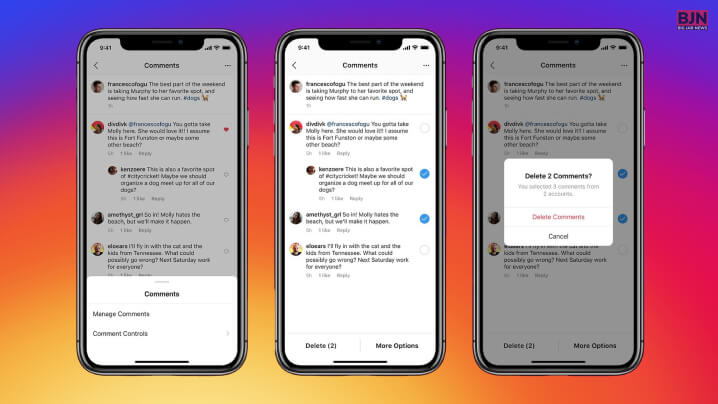
If you are trying to delete your Instagram comments, it is pretty easy just to delete your comments. In order to delete your comments you can just swipe left on the comment you want to delete.
Then you need to tap on the grey pushpin, then a speech bubble appears and also a red trash button. Then you will just have to click on the trash button, to delete your comment.
Frequently Asked Questions (FAQs)!
To know more about how to pin a comment on Instagram, you can just browse through the questions asked by others.
Here is how you pin a comment on Instagram.
Open the Instagram app on your phone.
You need to log in to your account.
Post something on your Instagram.
Wait for comments to appear on your Instagram post.
Once a comment appears, then you can pin any comment you want.
In order to pin comments on Instagram, you need to open an Instagram post and then you need to tap on the view all comments section. Now swipe left on the comment you want to pin and then simply pin the comment.
Wrapping Up!
Now that you know how to pin a comment on Instagram, you can now pin the comments you feel good about. It is very easy to pin any comment on any of your Instagram posts. But the only problem is that you can only pin 3 comments for each post.
Read More:
























