Passing The Beat: A Step-By-Step Guide On How To Share Apple Music

Table Of Contents
Do you have Apple Music? Yes? Okay, that is great. But are you able to share it with your family and friends?
If you’re looking to share your Apple Music experience with your family, the Family Sharing feature available on iOS devices proves to be remarkably convenient. This functionality enables you to connect multiple family members seamlessly, allowing them to partake in the same music, TV, and news content that you personally relish on your own device.
Want to know how to share Apple Music? Well, I have you covered!
Keep reading this article till the end to learn more…
What Is Apple Music?

Apple Music, a revolutionary subscription-based music streaming service crafted by Apple Inc., opens the doors to a boundless expanse of auditory delight. With a vast repository encompassing songs, albums, and playlists spanning diverse artists and genres, Apple Music transforms your musical journey into an immersive experience.
Engage in seamless harmonies whether online or offline, as subscribers gain the power to listen and download music at their convenience. Alongside this, Apple Music presents meticulously curated playlists that resonate with your musical tastes. Elevate your audio exploration with handpicked radio stations and exclusive content tailored just for you.
The accessibility of Apple Music transcends device boundaries. From sleek iPhones to versatile iPads, powerful Mac computers to Windows PCs, and even across the Android landscape, the enchanting world of Apple Music is at your fingertips.
Embark on a melodious adventure with Apple Music, where every beat, rhythm, and note becomes a part of your unique auditory experience.
How To Share Apple Music?
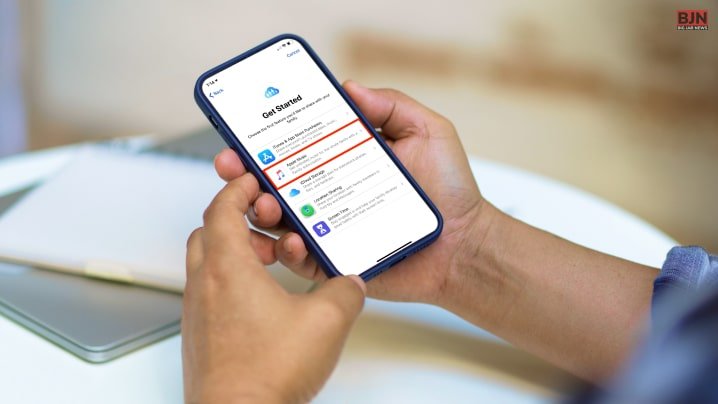
Sharing the rhythm and melodies of Apple Music with your loved ones is a delightful experience. Whether you want to introduce your favorite tracks to friends or create a harmonious musical journey with family, Apple Music’s sharing features make it seamless. Let’s delve into the ways you can spread the joy of music through sharing:
1. Family Sharing:
Apple Music’s Family Sharing plan lets you connect up to six family members to a single subscription. Not only can each member enjoy unlimited access to the vast Apple Music library, but they can also have their individual preferences, playlists, and recommendations. To set up Family Sharing:
- Open the Settings app on your device.
- Tap on your name at the top.
- Select “Family Sharing.
Follow the prompts to invite family members and configure sharing settings.
2. Share Playlists And Songs:
Sharing individual songs, albums, or playlists with friends is effortless. Here’s how:
- Open the Apple Music app.
- Find the song, album, or playlist you want to share.
- Tap the three dots (…) next to the item.
- Choose “Share” and select the platform through which you want to share the link, such as messages, email, or social media.
3. Collaborative Playlists:
- Create collaborative playlists with friends or family members, where everyone can contribute their favorite tracks. To do this:
- Create a new playlist or open an existing one.
- Tap “Edit” at the top.
- They can then add songs directly to the playlist.
4. Social Media Sharing:
Apple Music allows you to share what you’re currently listening to on social media platforms. Here’s how:
- Play the song you want to share.
- Tap the song title at the bottom of the screen.
- Choose “Share” and select your preferred social media platform.
5. Messages And AirDrop:
If you and your friends are in close proximity, you can use AirDrop to share songs or playlists directly to their devices. Alternatively, you can send tracks or playlists through iMessage.
6. Gift Subscriptions:
Spread the love by giving Apple Music subscriptions to friends or family members. You can do this through the App Store or iTunes.
What Happens When You Share A Subscription With Your Family?

You and your family, a collective of up to five members, have the privilege of relishing access to a treasure trove of Apple Original TV shows and films on Apple TV+. Additionally, you can seamlessly partake in the sharing of an array of Apple services, ranging from the melodious offerings of Apple Music to the immersive excitement of Apple Arcade, not to mention the informative realm of Apple News+ and beyond.
As you unite in the realm of shared subscriptions, a seamless transition occurs. Here, individual preferences and recommendations take the forefront, tailored uniquely for each person. This means that your viewing choices remain distinct from the others in the family, preserving personal preferences and diverse interests.
Yet the sharing doesn’t impede privacy. When delving into the world of an iCloud+ plan, the sanctity of privacy remains paramount. Amidst this shared endeavor, the boundaries of family members’ personal spaces are upheld. Not a glimpse of each other’s photos, files, or documents shall be unveiled, ensuring a digital space that respects the individuality and privacy of each family member.
Who Is Charged When You Share Your Apple Subscription?

If Purchase Sharing is activated, the family organizer bears the cost of all subscriptions. However, if you hold the role of the family organizer and prefer not to cover the expenses of your family members’ purchases and subscriptions, you have the option to deactivate Purchase Sharing.
With Purchase Sharing disabled, each family member is required to use their own payment method. Consequently, in this scenario, family members have the capability to share subscriptions, yet they are unable to partake in the sharing of individual purchases, such as apps or books.
What Are The Advantages Of Using Apple Music?

Apple Music, the modern-day symphony in the world of music streaming, offers a multitude of advantages that make it an essential choice for music enthusiasts. Let’s dive into the harmonious world of benefits that Apple Music brings to your audio experience.
1. Vast Musical Universe:
With an extensive catalog comprising millions of songs, albums, and playlists from diverse artists and genres, Apple Music ensures you’ll never run out of musical inspiration.
2. Seamless Accessibility:
Whether you’re on your iPhone, iPad, Mac, or even an Android device, the accessibility of Apple Music transcends device boundaries, ensuring your favorite melodies are always at your fingertips.
3. Offline Playback:
The ability to download music for offline listening ensures that your musical journey remains uninterrupted even when you’re not connected to the internet.
4. Curated Playlists:
Apple Music’s curated playlists, designed by music experts, cater to your unique tastes, introducing you to new songs and artists that align with your preferences.
5. Radio Stations:
Tune into Apple Music 1, a 24/7 radio station featuring hand picked tracks by skilled DJs from around the globe, bringing a live radio experience to your digital world.
6. Exclusive Content:
Access exclusive releases and content from your favorite artists, giving you a front-row seat to their latest musical offerings.
7. Cross-Device Syncing:
Seamlessly transition between devices without losing your place in a song, album, or playlist, offering a consistent musical journey.
8. Integration With Apple Ecosystem:
Apple Music effortlessly integrates with other Apple services and devices, creating a holistic experience within the Apple ecosystem.
9. Personalized Experience:
Through the “For You” section, Apple Music tailors recommendations based on your listening habits, ensuring your music recommendations evolve with your tastes.
10. Family And Student Plans:
Apple Music offers family plans for sharing among family members and discounted student plans, making it cost-effective for different user scenarios.
11. Lyrics And Insights:
Dive deeper into your favorite tracks with synchronized lyrics and artist insights, enhancing your connection to the music.
12. Compatibility With Existing Library:
Seamlessly integrate your existing music library with Apple Music, creating a unified collection of both owned and streamed music.
Embrace the harmonious advantages of Apple Music and let your auditory journey evolve into a symphony of unparalleled experiences.
How To Subscribe To Apple Music?
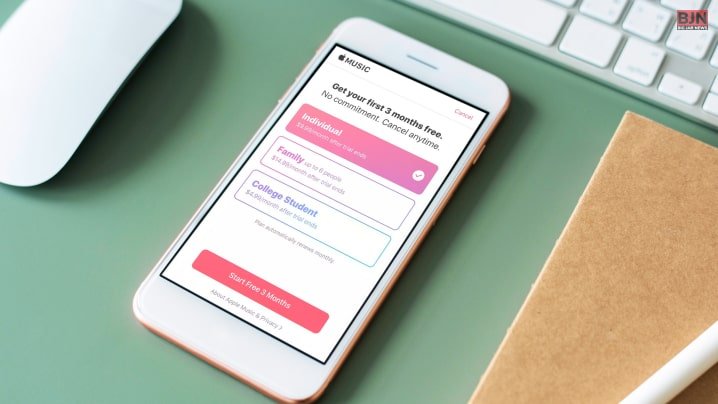
Embarking on a melodic journey with Apple Music is a breeze. If you’re ready to dive into an extensive library of harmonious tunes, curated playlists, and exclusive content, here’s how to subscribe and immerse yourself in the world of Apple Music:
1. Open Apple Music:
Launch the Apple Music app on your iOS device (iPhone or iPad) or iTunes on your Mac or PC.
2. Explore The Offer:
Apple Music offers a free trial period for new subscribers. This trial can vary in duration, so ensure you’re aware of the trial period when subscribing.
3. Choose A Subscription Plan:
Tap or click on “Try It Free” to initiate the subscription process. You’ll be presented with subscription plans. Choose the one that suits your needs:
- Individual Plan: Access Apple Music on a single device.
- Family Plan: Connect up to six family members with their personalized accounts.
- Student Plan: Valid for eligible students, this plan offers a discounted rate.
4. Sign In Or Create An Apple ID:
If you’re not signed in with your Apple ID, you’ll need to do so. If you don’t have an Apple ID, you can create one during this step.
5. Confirm Payment Details:
Provide the payment details for your Apple ID. Your payment method will be charged at the end of the trial period unless you cancel before that.
6. Start The Trial:
After confirming your payment details, your Apple Music subscription will start, and you’ll have access to the full library of songs, playlists, and features.
7. Set Preferences:
During the setup process, you’ll have the opportunity to specify your musical preferences. Apple Music will use this information to curate recommendations tailored to your tastes.
8. Enjoy Apple Music:
Dive into the world of Apple Music! Browse through the vast catalog, explore curated playlists, tune into radio stations, and discover exclusive content.
9. Download The App (For Android Users):
If you’re an Android user, you can download the Apple Music app from the Google Play Store. The subscription process will be similar to the iOS and iTunes experience.
Remember, while subscribing to Apple Music is a straightforward process, ensure you understand the terms and conditions of your trial period and subscription plan. As you set foot into this melodic realm, allow Apple Music to elevate your auditory experience and journey through a symphony of sound.
What Is Family Sharing In Apple?

The Family Sharing feature within Apple subscriptions is a versatile offering that allows a designated family organizer to share selected subscriptions and purchases with up to five other family members. This includes services such as Apple Music, Apple TV+, Apple Arcade, and more. By pooling resources under a single payment method, the family members can enjoy a unified experience while maintaining individual preferences and privacy.
This feature extends beyond subscriptions to encompass shared access to iCloud storage, where family photos, documents, and backups can be consolidated. Moreover, a shared Family Calendar and location sharing can facilitate better coordination and communication among family members.
In essence, Apple’s Family Sharing promotes a cohesive and efficient digital ecosystem within families, enhancing convenience and collaboration while simplifying the management of subscriptions and purchases.
Does It Cost More When You Share Apple Music?

No, sharing Apple Music through the Family Sharing feature doesn’t incur additional costs. The Family Sharing plan is designed to allow up to six family members to share the same subscription at no extra charge. This means that everyone in the family group can access Apple Music’s full library, curated playlists, and features without any increase in the subscription cost. It’s a cost-effective way for multiple family members to enjoy the benefits of Apple Music while using their individual Apple IDs and preferences.
Wrapping It Up!
As you embark on this melodic journey of sharing, remember that while sharing playlists and songs is possible, each user will need their own Apple Music subscription to fully access the library and enjoy the premium features. Now, go forth and let the melodies resonate, creating connections through the universal language of music.
In case you want to know how to share Apple music, I hope that this article has been helpful to you. If there are any other queries related to the same, feel free to let me know. All that you need to do is scroll down till you reach the bottom of the page Then leave your comments and queries in the box below. And I will be there to answer them all for you!
Read More About:
Tags:
You May Also Like

September 6, 2023
Here’s What You Need To Do If Your Apple Music Is Down

September 6, 2023























