Does Instagram Notify When You Screenshot A Story?
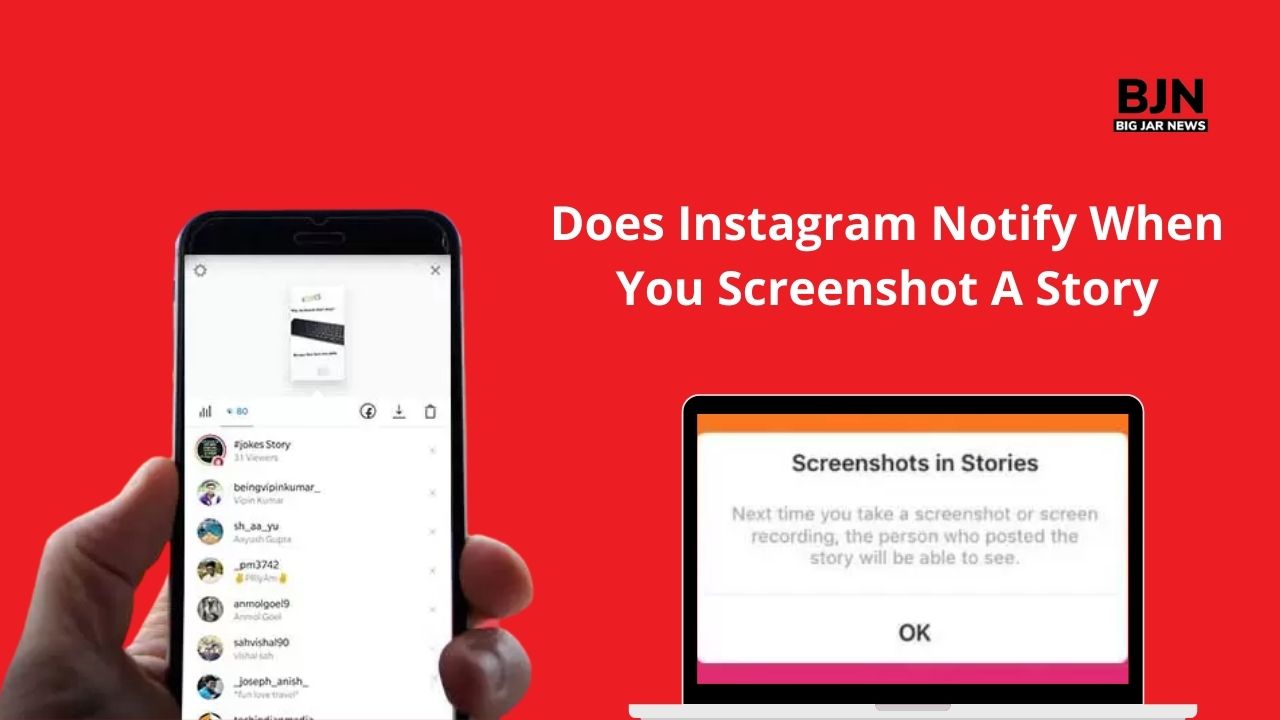
Table Of Contents
Does Instagram notify when you screenshot a story? This one question bothers many Instagram users.
There is no limit to how beneficial taking screenshots can be. Since you cannot directly download Instagram images, like Facebook and some other platforms, screenshots can be quite helpful.
But, many Instagram accounts are private and don’t allow the infringement of their posts and content. But you may still need to snap a screenshot of some of the Instagram stories, right?
You may come across a new brand or any dress, accessory, or hairstyle on Instagram that you need to save a screenshot of. But it is not true. If you screenshot someone’s Instagram story, they might get notified.
So, does Instagram notify when you screenshot an Instagram story? I have answered your question in the following article. But, first, let us show you how to screenshot an Instagram post or an Instagram story.
How Do I Screenshot?

If you wonder how to screenshot an Instagram story, then here are some steps to teach yourself. There are different ways to take screenshots on your phone. You can use the power and volume buttons; using the three-finger gesture also works. Finally, you can scroll the slider down and tap on the screenshot shortcut to generate a screenshot.
Screenshot Using Hardware –
Here are the steps to taking screenshots using volume up and power buttons–
- You need to press and hold the Power Button and the Volume Up button of your phone.
- Doing so will generate the screenshot of the screen you need to take a snap of. The screenshot will get saved in the camera roll.
- To take a screenshot of an Instagram story, you need to open Instagram and go to the story.
- Once you view the story you want to take a screenshot of, you can follow the same method and get the screenshot saved in your photos section.
- You can edit and crop the Instagram story screenshot in the photos album.
Screenshot Using Gestures –
The latest smartphones have smart gestures through which they allow you to take any screenshots. Here are the steps of taking screenshots of Instagram stories, posts, and DM using smart gestures-
- Once you have taken a screenshot using the previous methods, your phone will notify you to enable screenshot gestures.
- Once you have enabled the smart gestures for screenshots, you can take Instagrams and post screenshots using three fingers.
- You need to open an Instagram post or story.
- Now you need to swipe down on the screen using three fingers.
- The screenshot will be saved in the gallery.
So, can people see when you screenshot on Instagram? The answer is no. The post owner will not get any notification if you screenshot an Instagram post.
Does Instagram Notify When You Screenshot A Story?
Instagram does not notify the user when you take a screenshot of a particular post. You may want to take an Instagram screenshot of your friend’s post, or you can take the screenshot of the latest movie poster that your favorite Hollywood teased in his Instagram story. Or maybe it is a new recipe or step-by-step trick or hack; it does not matter.
Also Read: On Which Social Network Should You Share Content Most Frequently?
Does Instagram Notify When You Screenshot A Post?

So, you know about the Instagram stories, but what about the Instagram posts? Instagram stories disappear after twenty-four hours of posting. But not Instagram posts. They remain until you selectively delete them.
You can take a screenshot of whichever Instagram story you wish. However, taking Instagram screenshot stories does not generate a notification. But, does Instagram notify when you screenshot a post? No, it does not notify the user when you screenshot an Instagram post.
Frequently Asked Question (FAQs)
Can someone know if you screenshot their story of Instagram? No, they cannot. However, if you need some more clarifications, you can get help from some of these frequently asked questions.
Here are a few popularly asked questions about the related topics of Instagram screenshots. If you have any further questions, these answers may help you.
[su_spoiler title=”1. Can You See If Someone Screenshots Your Instagram Story?” open=”yes” style=”default” icon=”plus” anchor=”” anchor_in_url=”no” class=””]Just like anyone cannot see if you take screenshots of their Instagram story, you cannot see if anyone takes screenshots of your Instagram story or posts. You don’t get an Instagram screenshot notification if anyone screenshots your Instagram story.[/su_spoiler]
[su_spoiler title=”2. Does Facebook Notify Screenshots?” open=”yes” style=”default” icon=”plus” anchor=”” anchor_in_url=”no” class=””]No, Facebook does not notify screenshots. You can take screenshots of Facebook stories and posts and Facebook news feed. But Facebook does deny screenshots if you try to screenshot a profile picture with a guard on.[/su_spoiler]
[su_spoiler title=”3. Can You Screenshot Instagram Stories?” open=”yes” style=”default” icon=”plus” anchor=”” anchor_in_url=”no” class=””]Yes, you can take Instagram stories screenshots by pressing and holding the volume up and power button together.[/su_spoiler]
[su_spoiler title=”4. How To Share Someone’s Instagram Story?” open=”yes” style=”default” icon=”plus” anchor=”” anchor_in_url=”no” class=””]Here’s how you can share an Instagram story-
- Tap on the Instagram story.
- Now touch on the three vertical dots.
- Now select the share to option.
- Choose the application where you want to share it.
[/su_spoiler]
Conclusion
Does Instagram notify when you screenshot a story? The answer is no each time.
We have answered your question about taking Instagram stories screenshots. There is no need to worry; you can take Instagram screenshots of any post, Instagram reels, and Instagram stories. Instagram does not notify the owner of the post when you take a screenshot.
But can you see if someone screenshots your Instagram story? The answer is no again. You cannot see any notification of some screenshots of your Instagram post. If you are still worried, you can disconnect the internet, use the flight mode and stay offline while taking a screenshot.
More Resources:

























