Spotify Pie: A Delectable Dive Into Musical Slices You Never Knew Existed

Table Of Contents
Are you looking to create a Spotify pie chart for yourself? If you are a music lover, you probably know what music you mostly listen to. With a Spotify Pie Chart, you will be getting all the information.
There are so many in-built dynamic features in Spotify, like Wrapped or Stats For Nerds, which you should know how to use. This way, you can find out what available data and which apps will allow you to generate quickly. Above all, it is about exploring features like Exploring Amazon’s Dark Mode Features.
No matter if it is all about fun or if it is all about something that captures your interest. After going through this article, you can build an eye-catching and dynamic pie chart without prior experience.
What Is The Spotify Pie Chart?

Over the last few days, several Spotify users have been sharing their pie charts. Below, I will discuss what the Spotify Pie Chart is all about.
Spotify Pie Chart shows you the visual representation of your music tastes. This is similar to Spotify Wrapped. In this case, your pie of Spotify will be split up into several colors with a key underneath explaining what genre every color relates with.
There is much more than just your basic genres, with ones as niche as “Canadian metalcore” or “Bubble Grunge.” Even with the Spotify Pie chart, you will also be able to find the artists you listen to the most and rank them in order from top to bottom, with the similar font getting smaller.
Spotify Pie chart will be updated every month so that you can track music hours. Therefore, instead of getting just one larger summary of music choices, you can track your music choices throughout every year.
How To Get A Spotify Pie Chart?

When it is about generating a Spotify Pie chart, you can do your job by just clicking a few times. Likewise, you have to follow the steps for how to cancel Apple Music for this as well. In this case, I am sharing the step-by-step guide on how to get Spotify pie.
Step:1
First, you must launch the web browser on your PC and then visit the GitHub page. While you see the Spotify Pie Chart website, tap the green “Login to Spotify.”
Step: 2
Secondly, Spotify will ask you to log in with your Spotify account. Next, you have to enter the Spotify password along with the username. Then, you have to click on the login button to proceed again.
Step: 3
You will see an authorization prompt after performing the previous task. To proceed, you have to click on the “Agree” icon.
Step: 4
Now, you can see the Spotify Chart, which Spotify generated and which Spotify based on your listening habits.
What Are The Ways To Get Top Genres And Artists In The Spotify Pie Chart?
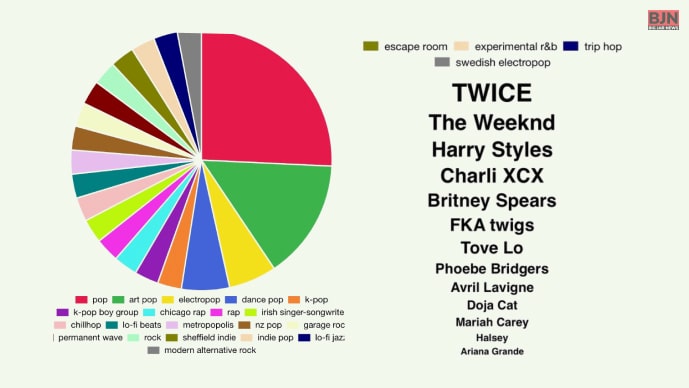
As you can see, Spotify has a default mode set. In this case, you don’t have to change like other platforms people used to do. Suppose you can change YouTube light mode to YouTube Dark Mode you have to change. Below, I will discuss the free way to get top genres and artists in the pie chart Spotify.
Step: 1
First, you must install the music converter AudKit Spotify and launch this. In this case, you have to navigate to the Spotify app, and then you have to select genres or songs that you would like to download. After that, you must drop and drag songs onto the main interface.
Step: 2
Then, you have to click on the options called “Preferences.” After that, you have to click on the ‘convert’ option to adjust the tab’s parameters of the Spotify songs. In this case, you must select MP3 as your destination format, which is highly recommendable as it comes with high-quality sound. Above all, you can reset other parameters, including bit rate, sample rate, etc.
Step: 3
If you want to get top genres and artists, the next step is to click on the options named “convert” icon, which allows you to convert the Spotify music into your desired format, although it takes less time. Once you can see all the downloaded artists and genres, you can access them from the Converted tab. In this way, you can share and listen to music on Spotify on several devices you would like.
How To Construct A Spotify Pie Chart By Using Wrapped Data?

Have you heard what your music tastes when it is in visual form? You can create a pie chart of music with your wrapped data. Above all, if you want to know more about Spotify then first introduce Apple music voice. Below, I will discuss how to create a Spotify Pie chart using wrapped data.
If you are using wrapped data, you can gather Spotify information. In this case, Spotify will gather your listening habits over the last few years. This includes things like you mostly played artists, songs, and genres.
Well, if you want to create a pie chart, you must first navigate to the website by typing “https://www.spotify.com/us/wrapped/.” In this case, all wrapped data from the ex-year will be found. Here, you have to scroll down, and then you can notice the section named with a title “Your Top Artists,” and then you have to click on the option named “See All.”
After all, you can download and open up the CSV file in Google Sheets or Excel. After that, select all the cells that contact artist names. In this case, you have to navigate to Insert, then Pivot table, and where you want to place this.
From there, you can drag the “Artists” to rows and values fields while it ensures that you have to set the count rather than just summing up. Now you have the pie chart showcasing your famous artists based on several times you used to listen to them.
In Conclusion
I have discussed all the relevant information about the Spotify Pie chart above in this article. Above all, do you know why the Spotify Pie chart is important for a listener? By using this, you can learn about listening history and so on. Even if you want, you can download your favorite Spotify soundtracks with a free account to let you do what you dream of.
Additional Reading:

























