How To Change Your Minecraft Username Easily? Must Read!
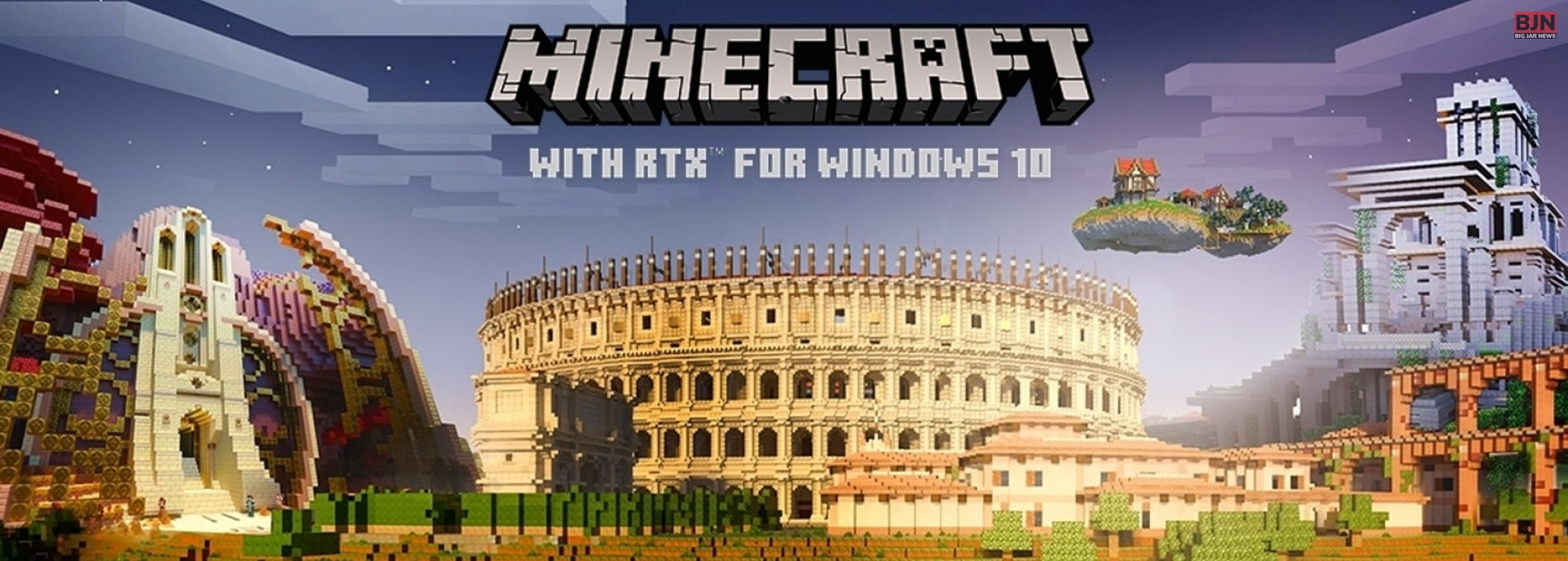
How to change your Minecraft username? – There are some ways with the help which you can change your Minecraft username. However, you will need to understand that changing your username on Minecraft is a bit trickier than you think. This is because the process of changing the name varies a lot by the platform you are using, as well as the costs associated.
In this article, we have provided you with information about how to change your username in Minecraft and also about how to change your name in Minecraft. This is only for people who have outgrown their previous identity on Minecraft and want to change their username on all Minecraft platforms. Hence, to get fully informed, read on through to the end of the article.
What Is A Minecraft Username? – Minecraft Gamertag
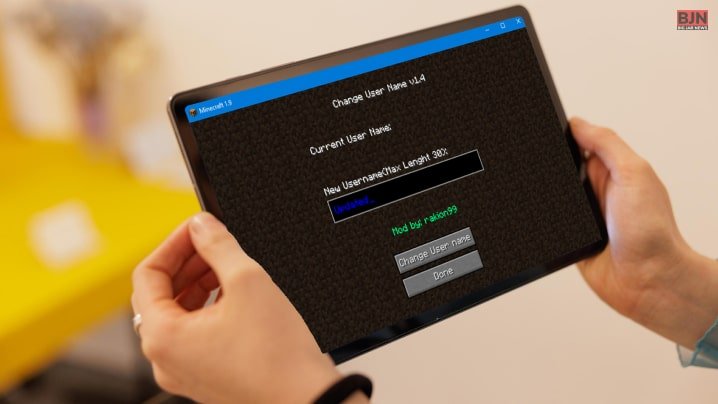
Before you ask, “how to change name on Minecraft?” you need to know the difference between Gamertag and Username. Minecraft username is a name you use while playing on the Minecraft platform.
No matter which platform you are playing from, there are other players who will be able to see your Minecraft identity through this name. This name is also called a Minecraft Gamertag if you are playing Minecraft through a Microsoft Account.
According to the Minecraft official website, “Gamertags are used for Microsoft accounts only. If you view your Microsoft account online, you will see your Gamertag as your account name, not your Minecraft Username. Any purchase information and account settings tied to your Microsoft account will display your Gamertag.”
However, if you are playing Minecraft through the Java Edition, then you will not see your Minecraft Gamertag, but you will see a “username.”
Minecraft claims, “When playing Minecraft: Java Edition you will see your username in-game and not your Gamertag. The only time you will see your Minecraft Username is in-game and in your Minecraft account settings.”
How To Find Your Minecraft Gamertag?

Before you know how to change your Minecraft name, you will need to find out your username or Gamertag. If you do not know your Minecraft gamertag or have forgotten your Minecraft Gamertag, you can sign in to your Microsoft account through Xbox and check on the top right corner of the page, where you normally see your username and IDs. To check your Minecraft Gamertag, you can sign in to your Microsoft account through this link: https://www.xbox.com/en-US/.
If you want to view your username through the Java Edition, then you will need to sign in to the Minecraft website through the given link: http://www.minecraft.net/. Here, you will need to go to your profile menu and use the dropdown box present in the top-right corner of your screen. To see your username, you must click your Profile Name. There, you will see your username written in bold.
What Is The Importance Of Minecraft Gamertag Or A Username?

It is important to know the significance of a Minecraft username before you find out, “How to change my Minecraft name?” If you have an Xbox, you probably know about the importance of Gamertags of Xbox. If you do not know about Gamertags, it is just the name that appears on the player’s head during multiplayer gaming and also during the creation of the leaderboard or scoreboard if you are playing the Bedrock version of Minecraft.
However, on some platforms, you might have a profile name that does not match your Minecraft Gamertag. If you make use of your Microsoft account to sign in to the Java Edition of Minecraft, you will then have a gamertag associated with your Minecraft account. Despite that, this account will not get displayed in-game.
In the case of playing Minecraft through mobile devices, the official website recommends, “If you play on a mobile device, you may not have a Gamertag as you do not need to sign into a Microsoft account in order to play. However, if you wish to play online, you will need to link a Microsoft account and create a Gamertag.”
How To Change Your Minecraft Username?

However, you might ask now, “How to change your name on Minecraft?” – Although a bit tricker, you can change your Minecraft username or Gamertag by following certain ways. We will list them in this section.
Nevertheless, in answer to this question, Minecraft says, “Users who have a Microsoft account can change their username for free at www.minecraft.net/en-us/profile. Navigate to My Games and select the Minecraft: Java Edition dropdown box… Click on Profile Name, and you’ll be taken to a name change page. Input the new username you’d like to use and click Change Profile Name.”
Here are a few steps through which you can change your username on Minecraft:
Step 1: Go to the official website of Minecraft, and log in to the website with the help of your Microsoft account.
Step 2: If you somehow do not get redirected you’re your own profile page, you will need to go to the top right corner of your current page and put your cursor over it for hover. Click on “Profile.” This will open up your profile page.
Step 3: On this page, under Minecraft: Java Edition, click on “Profile Name.”
Step 4: On that page, you can enter your new profile name under the “Java Profile Name” section. Once you have added your new profile name, click on the “Change Profile Name” button. It will update your profile name.
Can You Change Your Minecraft Username More Than Once?

Of course, you can. Minecraft allows you to change your username more than once, even an infinite number of times. However, you can change your Minecraft username only after your last username is at least 30 days old. That is, if you want to change your username, you will need to wait for at least thirty days before you come up with a new name to change your identity on Minecraft platforms.
Summing Up
How to change your Minecraft username? – You will need to log in to the Minecraft account using your Microsoft Login credentials and then update your name in the Profile Name section. Do you know of any other way to change your Minecraft username? Share with us in the comments section below.
Read More About:
Tags:
You May Also Like

February 4, 2025























