eBay Dark Mode: Shop Smart and Save Your Eyes
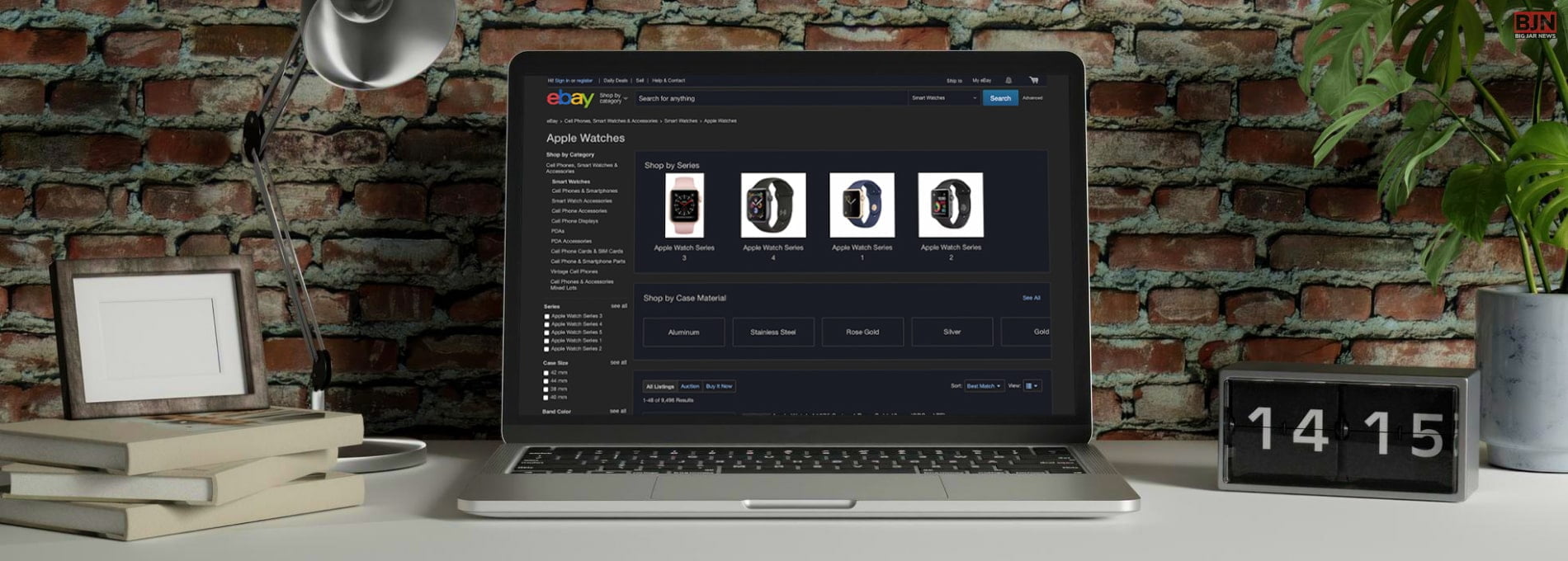
Table Of Contents
Developers have recently integrated Dark Mode into almost every software application. It could also be possible if you are wondering about switching to Dark Mode on eBay.
People want to switch from light mode to Dark Mode, but do you know why this happens? Well, many users believe that Dark Mode has a lot of benefits in terms of device, eyesight, and so on.
Regardless of any reason for turning on Dark Mode, there are many reasons. Finally, Dark Mode is available on eBay for both operating systems, such as iOS and Android. I will discuss ways to turn on eBay Dark Mode in this article.
Read below to continue…
How To Turn On Ebay Dark Mode On?

If you are interested in turning on Dark Mode on eBay, there are many ways. Below, I will share some interesting ways to turn on Dark Mode on eBay.
How To Turn On Dark Mode In Ebay For Android 10?
- First, open the eBay application.
- Then click on the menu, which is from the top left corner.
- Then click on ‘settings.’
- After that, tap on ‘theme.’
- Then, to activate the dark theme, make sure you have pressed the ‘Dark’ theme.
How To Turn On Dark Mode For Android 9?
- First, open the eBay application.
- Then click on the menu icon in the top left corner.
- After that, click on ‘settings.’
- Then tap on “theme.”
- Then select the “Dark” theme.
How To Switch On Ebay Dark Mode Desktop?
- First, visit the browser
- then search for night eye browser
- After that, you can add this to your browser
- That’s It!
As I have already discussed how to make ebay dark mode now let’s talk about something different about eBay.
Here I Am Going To Give You A Brief Details On How To Shop On Ebay

While you are buying stuff on eBay, then it is simple. In this case, you must check out offers, discounts, etc. Below, I will discuss some tips and tricks to shop on eBay.
1) Discover What People Have Paid In The Past
You will get this if you want to search for items sold out in the past and at what prices. In this case, you must scroll down the result page in the section. There, you will get an option named “Show only.” The prices sold will appear in green, and those not marked as green are expired items. This means those items haven’t yet sold down.
2) Sign Up For Alerts On Your Desired Items
If you are fed up searching for items, you can do one thing: set an alter to your email. In this case, to start searching for a particular item, you won’t need to be worried. Click on the option “Save this search.” you will get the alters through email when any new items match the searched items on eBay.
3) Check The Shipping Cost
Do you know one of the most important shopping tips on eBay? In this case, don’t look at the price separately over the product, but ensure you have checked the shipping cost. An item with a higher price would be great, but free shipping cost might be a better deal than the same item at a lower cost with the shipping charges.
4) Use The Mobile Ebay Application
Always try to use eBay mobile applications. You can download this from an Apple store whether you are an iPhone or iPad user. Through the application, you will also be able to search for items and even you can keep track of the viewed products.
5) Bid The Maximum Amount
If you buy an item, but you don’t want to. In this case, you will return the item to eBay. Remember that eBay doesn’t always increase the bid amount you have entered. Suppose you bought a product which cost 40$ but the bid price would be 30$. In this case, the greater the amount you bid, the longer you have to put manually with a higher-priced bid, which remains in the first place.
6) Use Filters
Another tip to buy on eBay is that you can use filters. In this case, when you apply filters, you can get customized products in terms of size, price, and so many others. Therefore, it becomes easier to buy a product on eBay in an organized way.
8) Use Saved Searches
Do you know using advanced searches for any item will give you much more opportunity to buy advanced products? It provides even more filters and more options in terms of keywords. On the other hand, Advanced search is useful so that you can make last-minute offers even if you can find items near your home address and so on.
9) Use A Watchlist
Another one of the most efficient ways to shop on eBay is to use a watchlist. In this case, suppose you had desired to buy a product. But later, you are dismissed from buying. In this case, you won’t get this if you desire to buy that particular product again.
That is why remaining products on the wish list would be one of the most beneficial things. At least you won’t have to face hassles.
What Would Be The Process You Must Follow While You Are Shopping On Ebay?

There are a lot of processes while you are buying on any online platform. In this case, following a proper technique is a must. Below, I will discuss the method you would follow on eBay.
- Once you finish ordering a product
- Then you have to keep track of that product from the offers section
- Then, you can use automatic bidding so that you can keep ahead of other buyers
- On the other hand, you can retract a bid if you make any mistake.
In Conclusion
We have discussed the process of eBay Dark Mode above in this article. EBay is one of the biggest online websites where every buyer will get their every desired product. In this case, you can track auctions wherever you use the eBay application. Apart from that, while shopping from eBay, ensure you are following the strategic ways to make the winning Bid easily. I hope you liked this article. In case you know more, then please comment below.
Learn More About:
You May Also Like

September 9, 2022
Imginn – Review, Feature, Pros, And Cons

September 1, 2023
Do You Want To Know How To Get Free Money On Cash App? Read This Blog

August 25, 2021






















