Instagram After Dark: Embracing the Beauty of Dark Mode

Table Of Contents
Recently, the usage rate of Dark Mode on Instagram has been high. It has been seen that Dark Mode on Instagram reduces eye strain. On the other hand, it helps to save battery life. Dark Mode mainly turns most of the app’s interface black and looks dark.
If you are trying to switch on Dark Mode on Android, there are two ways to enable this: one is from the in-built dark mode theme in Instagram, and another is from Android settings. Every application nowadays has the feature of turning on Dark Mode. In this article, I will discuss how to activate Dark Mode Instagram.
Read below to continue…
Dark Mode Instagram

The Dark Mode on Instagram is connected to your device’s settings. That is why if you cannot turn on Dark Theme on Instagram, you can easily enable this from the Phone’s settings. Below, I am going to discuss how to activate Dark Mode Instagram.
Dark Mode For iPhone Users
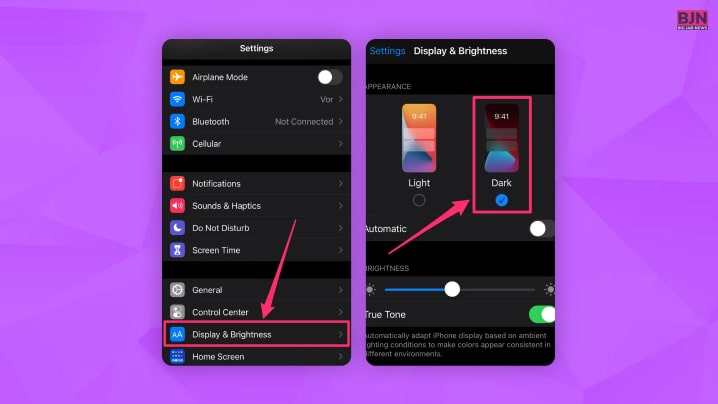
In case you are an iOS user, the enabling system is different from other operating systems. Below are the steps you should follow to turn on Dark Mode for iPhone:
- First, open the settings on your phone and then navigate to Display.
- After that, your device will have an option named ‘Brightness.’ Tap on that.
- Once you click on the option, you will get an option named ‘Dark.’
If you are not suitable for the steps mentioned above, then you can follow these steps:
- In this case, ensure you have installed the Instagram application on your device.
- Then, by default, Instagram will respond to your device’s settings.
Enabling Dark Mode For Android Users
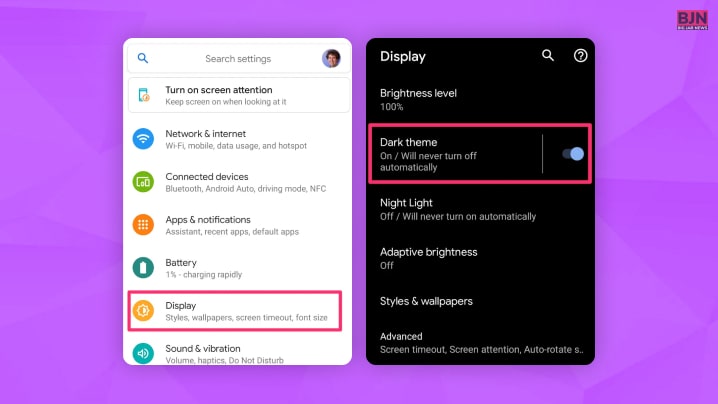
- First, open the Phone’s settings menu.
- Then you have to go to Display and open this.
- After that, you will be able to turn on Dark Mode.
On the other hand, you can Install the Instagram application.
- Then open it
- After that, by default, Instagram will automatically respond to your device’s system settings.
If you don’t want device-wide to turn on dark and you just only want to activate dark Mode in the Instagram application, then follow the below-mentioned steps:
- First, click on your profile picture at the bottom right.
- Then click on the menu icon at the top right.
- After that, click on ‘Settings & Privacy.’
- Then scroll down and find the settings for accessibility.
- You can select Dark, Light, and System Default themes from there.
How To Turn On Dark Mode Instagram On The Web?

If you can access Instagram directly, then it would be an easier process to follow for enabling Dark Mode.
- First, type the link in the search box.
- Then click on the three-bar burger menu on the left button of the site on the home page.
- After that, tap on ‘Switch Appearance.’
- And then, you will be able to turn on Dark Mode easily.
Let’s Discuss What Are The Dark Mode Applications And Services
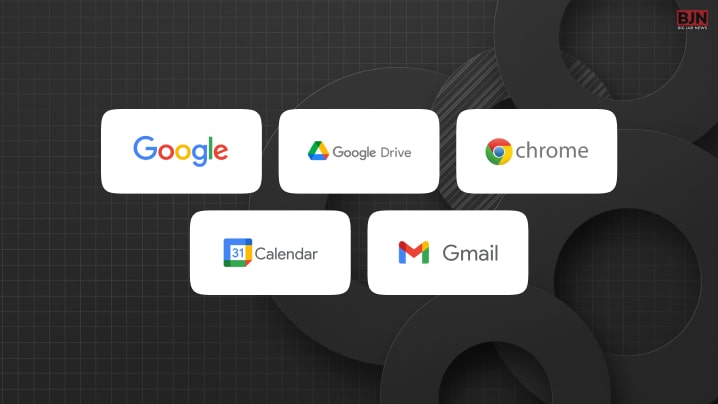
The Dark Mode feature has recently become a standard for many phones, desktop applications, and even websites. Many users find this feature one of the most suitable features for using a device. Below, I will discuss the list of Dark Mode feature-incorporated applications to use.
Users have been waiting for Google Dark Mode in Android services and applications for many years. Developers have already included Dark Mode in many applications such as Chrome, and Calendar, and activating YouTube Dark Mode is quite easier than others. Google introduced Dark Mode in multiple applications. In this case, instead of using black shades, this application uses a dark theme.
Google Drive
When this is about a dark theme, it doesn’t cover all versions of the Operating System. Even this recent update works well on the Android operating system, where users can experience the shift between light and dark Mode. Recently, the Dark theme is not been available for desktop and iOS clients, but this will change soon.
Google Chrome
When it is in Dark Mode in Google Chrome, it would be accessible on macOS and Windows OS as well. This is one of the most suitable features in the Google Chrome browser, which allows users to switch the browser’s interface. The dark Mode of Chrome can be enabled in the browser settings on the operating system, like Google Maps Dark Mode.
Google Calendar
Another application by Google which offers Dark Mode on Android is Google Calendar. Dark Mode is also the same as other Google apps. In this case, the theme color would be gray.
Gmail Web Application
The custom theme feature of the Gmail web app is dark, and the options for this are also limited. A white background is visible when users click on an email or any link. In this case, users have to choose the default white theme under the “Theme” options. After that, click on the “Dark” options before changing the savings options. Then Gmail Dark Mode will be on.
Let’s Talk About The Benefits Of Using Dark Mode On Instagram

When it comes to the benefits of using Dark Mode on Instagram, there are a lot. People have lately used Dark Mode in almost every application. Here, I will share some benefits of Dark Mode in the app.
- When this is about switching to Dark Mode, it is all about looking and feeling comfortable. A white background screen can strain your eyes as we have scrolling habits even late at night.
- On the other hand, a white screen decreases melatonin secretion, a hormone required for sleep. In this case, by turning on Dark Mode, you can limit your exposure, which can help you sleep comfortably.
- Dark Mode enhances battery life, so it doesn’t matter how long you have scrolled on your device.
- What do you feel about using Dark Mode? Do comment below and let me know!
In Conclusion
I have discussed using Dark Mode Instagram and its benefits above in this article. While using Dark Mode on your device, it will be useful for your eyes, mental health, etc. After all, Dark Mode can also be helpful because it saves battery life.
That is why switching to a Dark Theme on Instagram will also be perceived for your marketing content. Dark Mode is easier on your eyes in the dark or at night when the blue screen irritates and increases the vision’s power. I hope you liked this article. In case you want to know more, then please comment below.
Learn More About:

























