Remote Work Tools: A Way to Increase Your Happiness and Productivity

Table Of Contents
- The Importance of Remote Work Tools
- Top Essential Tools For Remote Work
- Microsoft Teams Overview: All-in-One Communication Platform
- Use cases
- Zoom Overview: The Video Conferencing Leader
- Use Cases
- Slack Overview: Messaging for Teams
- Use Cases
- Asana Overview: Organizing Projects with Ease
- Use Cases
- Google Drive Overview: Cloud Storage and Collaboration
- Use Cases
- Gather Overview: A Virtual Office Space
- Use Cases
- Toggl Overview: Time Tracking Made Simple
- Use Cases
- 1Password Overview: Secure Password Management
- Use Cases
- Tips For Maximizing Usage Of Tools For Remote Work
- Wrapping it Up!
There are many benefits to incorporating remote working into your business. However, it is also necessary for you to examine the remote team management strategies, which guarantee that remote working is driving better value.
Now, with all the employees spread across locations and time zones, organizations must provide the right tools for remote work; creating the most effective tech stack can be very challenging.
In this blog, we will share our curated list of remote work tools that optimize communication and collaboration while increasing productivity. Read on to learn more!
The Importance of Remote Work Tools

The tools for remote work are very crucial. They help the employees communicate, collaborate and manage all the projects. Moreover, they can also help eliminate significant communication gaps while increasing productivity.
Here are the significant benefits of remote work tools,
- Communication: Tools for remote work help the employees stay connected and feel less isolated.
- Collaboration: Remote working tools can help the teams to work together efficiently.
- Project management: These tools can help employees manage their tasks and projects.
- Flexibility: Remote working tools can allow employees more flexible work arrangements.
- Cost savings: The remote working tools are helpful for the employees to save money on commuting. Work clothes and lastly, meals.
Other than these, the remote working tools also provide better freedom as well as flexibility to the employees. It increases better health and furtherencouragese them to balance between work and personal life. Moreover, these tools for remote work can also lead to high productivity levels and a decreased turnover level.
Top Essential Tools For Remote Work
The remote work tools help distributed teams communicate, collaborate, and be organized no matter where they are.
From task management and file sharing to virtual meetings and time tracking, they make remote work smoother and more productive. Whether you work alone or work with a big team, these tools for remote work have got you covered!
Microsoft Teams Overview: All-in-One Communication Platform

Microsoft Teams is the all-in-one hub for team communication and collaboration. It brings together messaging, video conferencing, file sharing, and collaborative tools. Due to the convenience, many organizations use it to streamline their workflows.
With Teams, you can do all your chatting with coworkers. Whether it is to jump into a video call, share documents, or even coauthor in files simultaneously—you can find it all in a single app.
Use cases
Set up your collaborations easily with various communications on Microsoft Teams. Whether sending a quick message to a coworker, starting a video call to attend a meeting, or sharing files to co-author as a team, all happen in one place.
These tools are also ideal for remote teams since communication and file sharing flow flawlessly without app switching. With Teams, you also get your conversations organized by project or team so everyone stays on the same page.
Zoom Overview: The Video Conferencing Leader

Zoom has become synonymous with video conferencing. Known for simplicity and reliability, this tool is the perfect platform for hosting anything from a quick virtual meeting to large-scale webinars.
Moreover, it features screen sharing, breakout rooms, and virtual backgrounds. So it can be put to use regardless of what type of online event one wants to create.
Use Cases
Zoom is suitable for hosting any type of meeting, webinar, and even casual social gathering. This will be very useful for any business needing to connect with its clients, hold team check-ins, or conduct significant online events.
The ability to break participants into smaller groups for focused discussions or share your screen during presentations makes this tool crucial for both remote teams and events.
Slack Overview: Messaging for Teams

Slack is all about making team communication more organized and efficient. Instead of sending endless emails, Slack lets you set up channels based on topics or projects. Here, team members can chat, share updates, and keep track of everything in one place.
It also allows for direct messaging and integrates with other tools like Google Drive, Asana, and more. Thu,s it makes it easy to streamline your workflow.
Use Cases
Slack is significant for creating specific channels where team members can discuss different aspects of a project. For example, you can have one channel for brainstorming ideas, another for feedback, and another for project updates.
You can also send direct messages to colleagues for more private conversations. Plus, its app integrations let you pull in tools you’re already using, like Google Drive for file sharing or Asana for task management, making it even more powerful.
Asana Overview: Organizing Projects with Ease

Asana is a project management tool built to keep teams on top of their tasks and deadlines. You can create tasks, assign them to team members, set deadlines, and track progress. It’s an essential tool for keeping projects organized and meeting deadlines.
Use Cases
Asana is great for organizing projects and keeping track of tasks. You can create a project, break it down into smaller tasks, assign those tasks to team members, and set due dates.
Asana helps you see what’s on everybody’s plate and whether a project is on schedule. Whether you’re working on a big marketing campaign or just need to organize your team’s daily tasks, Asana provides a clear overview of everything.
Google Drive Overview: Cloud Storage and Collaboration

Google Drive is a cloud storage service that enables you to store files and collaborate on documents in real-time.
With Google Docs, Sheets, and Slides, your team can create, edit, and share documents from anywhere. Google Drive makes working together easy and accessible, no matter where your team is located.
Use Cases
One of the best features of Google Drive is the ability to collaborate on documents in real-time. You can all work on the same report, spreadsheet, or presentation at the same time, seeing each other’s changes as they happen.
It’s ideal for teams that have to update documents quickly and share them between different devices. With Google Drive, you can also store and organize files in the cloud, so everyone on the team has access to the most current versions of files.
Gather Overview: A Virtual Office Space

Gather is a unique platform that brings a virtual office space to life. It’s designed to foster social interactions among remote teams by creating customizable virtual spaces. Here, employees can meet, collaborate, or just chat casually—just like they would in a physical office.
Use Cases
Gather is excellent for remote teams looking for more than just meetings. It allows teams to create virtual spaces for casual chats, brainstorming sessions, or social hangouts. You can design your virtual office and move around in the space.
Moreover, you can even interact with team members in a more engaging way than traditional video calls. It’s perfect for teams that want to maintain a sense of connection and culture, even when working remotely.
Toggl Overview: Time Tracking Made Simple
Toggl is a simple yet powerful tool for tracking time. It helps individuals and teams monitor how much time they spend on tasks and projects. By tracking time, you can identify where you’re spending the most time and where you can improve your efficiency.
Use Cases
Toggl helps track hours spent on tasks, mainly for freelancers or teams with billable hours. You can start and stop a timer any time you initiate a task, and Toggl will record how long it took.
This keeps you productive and lets you know if you are spending your time wisely. It is great for project managers to understand how much time is being spent on specific tasks or projects.
1Password Overview: Secure Password Management
1Password is ideal for managing remote working employees. It is a password manager that stores and manages all your passwords in one place safely.
It’s essential for remote teams and people who need to keep track of numerous passwords across different accounts, ensuring everything is safe and accessible.
Use Cases
1Password makes managing passwords very easy. All your passwords are stored in a single vault. This way, you don’t need to remember each password. Yes! 1Password will automatically fill in your credentials for you, whether you are using a computer or mobile device.
The beauty of this, especially for teams using many different tools and platforms, is that it assures security while saving time and reducing the chance of problems related to passwords.
Tips For Maximizing Usage Of Tools For Remote Work
When you are aiming to manage a distributed workforce, that too in a remote location, tools are considered a criticalt method. These tools and technologies that you select totally affect productivity, communication, and overall job satisfaction.
In this section, we are going to take a very close look at how you can maximize the usage of tools for remote work.
Choosing the right tools: you must pick a few platforms and technologies that can work the best for your team’s needs. Always try to avoid using too many tools, as the features may overlap with one another.
Communicate regularly: Try to hold a regular meeting which can help you to plan and further stay connected with your team.
Set a clear expectation: Try to define the roles and responsibilities of each employee. This way, they would have an idea of what is expected of them.
Use the task management software: These tools can help you to ensure that the tasks are completed just right on time as well as the products are delivered right on time.
Establishing trust: Try to build a culture that can encourage collaboration and further increase productivity.
Wrapping it Up!
The listed tools for remote work here have their uniqueness in their own way! While some will allow you better customization, others can quickly help you with significantly easier communication and collaboration.
These remote working tools can further help the organizations to foster the remote working culture while taking care of the work-from-home culture while ensuring better productivity.
Also read
You May Also Like

January 22, 2024
Everything You Need To Know About eContracts
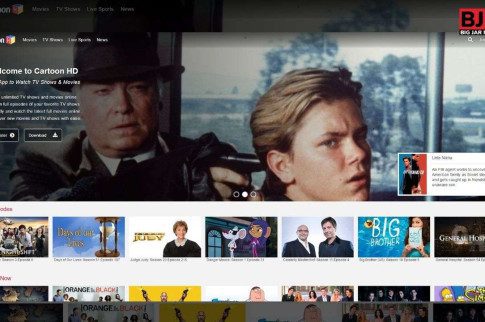
June 18, 2022






















