Decode The Message: What Does ‘This Channel Cannot Be Displayed’ Mean On?

Table Of Contents
- The Meaning Of Error "This Channel Can't Be Displayed"
- How To Correct The Issue "This Channel Can't Be Displayed" In Telegram?
- 1) Turn On The Disable Filtering Option
- 2) Use VPN
- 3) Utilize Nicegram Bot
- 4) Try Using Another Device
- 5) Contact With Telegram Support
- 6) Using Telegram From A Non-Restricted Nations
- In Conclusion
The error message ‘The Channel cannot be displayed’ on Telegram can be one of the frustrating things. This indicates that Telegram might have blocked your access to the Channel for several reasons, like regional restrictions, sensitive content filtering, and even copyright infringement.
In recent times, using Telegram is one of the great ways to help you keep up with the latest news on sports, business, politics, and so on.
Being a channel subscriber, you have to participate in several discussions, meet with new people, and even be able to share multimedia content of similar interests. In this article, I am going to discuss what the meaning of “This Channel Cannot be Displayed Telegram” is.
The Meaning Of Error “This Channel Can’t Be Displayed”

Recently, people have liked to use Telegram because it is one of the great platforms for sharing multiple contents on a large scale. Below, I will discuss the meaning of This Channel Can’t be Displayed on Telegram. So, if that is what you want to know, then you have come to the right place!
Telegram Channels can be a great platform as there also are no limitations to how many subscribers there can be. The sheer volume of potential channel members makes it quite difficult in terms of keeping track, which ensures it is appropriate and legal.
As an outcome, some members might spread explicit and illegal content, messages, or pirated media that are inciting violence and hate. In case Telegram discovers a channel that people can use for several activities, then it might hide from general viewers.
In case a Telegram Channel is down, then all you can see is this error message. This depends on why you can tweak some settings, and you can even go back to see the contents of the Channel.
How To Correct The Issue “This Channel Can’t Be Displayed” In Telegram?
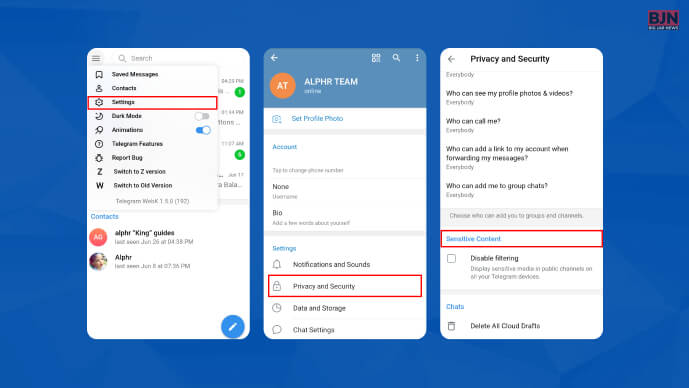
If you are facing this issue, then you have to log into your account through Telegram web, or you can even download the Telegram desktop version. Below, I am going to discuss the ways to fix the issue of This Channel Can’t Be Displayed on Telegram.
1) Turn On The Disable Filtering Option
If you are looking for a way to fix the “this channel cannot be displayed” error message occurring issue on Telegram, try turning on the Disable Filtering option. This way you can solve this issue for your device. Thus, you can follow the below-mentioned steps:
- First, open the Telegram web.
- Then, you must click on the options named “three-bar icon’ at the top left corner.
- Secondly, press on ‘settings,’ which is in the menu.
- Then click on the ‘privacy and security.’
- Then, you can see an option named “Disable Filtering,” which is under the Sensitive content.
- After that, you have to restart your Telegram app on your smartphone and see if you can search for channels.
2) Use VPN
In some regions, Telegram sets strict restrictions on certain channels. If you are from a region where you have created your account with your region’s phone number, then as an outcome, Telegram will stop you from considering anything in a channel.
But in case you want to see any channel, then you will be able to use a VPN to set your location to another region having a single restriction. In this way, you can successfully fix the error message that you are seeing on Telegram, This Channel Can’t be Displayed.
3) Utilize Nicegram Bot
Nicegram bot is a Telegram bot that you can use to access any banned or inaccessible content in this messaging app’s Channel. Here is the guide to fix the issue “This Channel Can’t be Displayed” on Telegram such as:
- First, open the Telegram app,
- Next, you must type “Nicegram Bot” in its search box.
- Then, find the bot name by typing “@Nicegram_bot.”
- After that, you must select it to start chatting with the bot.
- Then, at the bottom of the screen, you will get the option “Start.”
- Then, next, click on the option “Yes” if you are 18+” and then click on the option “Show Sensitive Content.”
- Once you have completed it, close the Telegram app and then clear the cache of the software app.
4) Try Using Another Device
When it is about switching to another device, then it means you can fix the “this channel cannot be displayed” error message on Telegram. Suppose you encounter this error on any operating system device like iOS or Android, then you can try using this on another Android device and vice versa.
5) Contact With Telegram Support
If none of those mentioned above methods are not working, then you can directly contact Telegram customer support. Here is the tutorial to get further assistance from Telegram customer support such as:
- First, navigate to Telegram support’s official website.
- Then type your problem followed by email and phone number.
- Then press the submit button.
6) Using Telegram From A Non-Restricted Nations
Additionally, if you are using your Telegram from an unregulated country, you have to add a VPN. This can fix the error “This Channel Can’t be Displayed.”
In this case, you must create a new VOIP number from multiple services like TestFree and TextNow.
Android:
- First, click on the three-icon bar.
- Then click on the down arrow, which is against your name.
- Then click on “Add Account.”
For iOS:
- First, you have to navigate to ‘settings.’
- Then click on edit options.
- After that, click on the option named “Add Another Account.”
In the next step, you must use the new VOIP number, which will help you create a new account on Telegram. Then, you have to use a new account to check if any error has occurred, and you will be able to resolve it.
In Conclusion
I have talked about what This Channel Can’t be Displayed Telegram means above in this article. Through this post, you can show how to resolve this error on Telegram. Since there are so many Telegram channels that developers have not supposedly created with the best intentions. But that doesn’t mean you would face multiple obstacles.
If the methods that I have mentioned above have not helped you access the desired Channel, then it means the track is gone, probably for a good reason.
I hope you liked this article. In case you have queries, then please comment below!
Learn More About:
Tags:
You May Also Like

November 14, 2023
Privacy Or Popularity? Choosing Between Telegram Vs WhatsApp

July 27, 2021






















