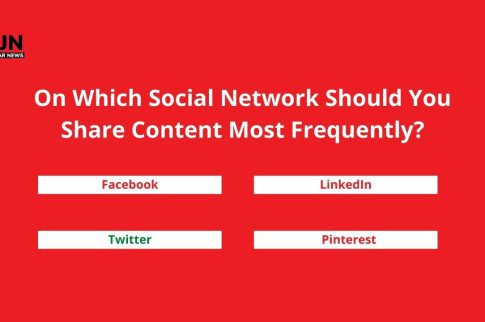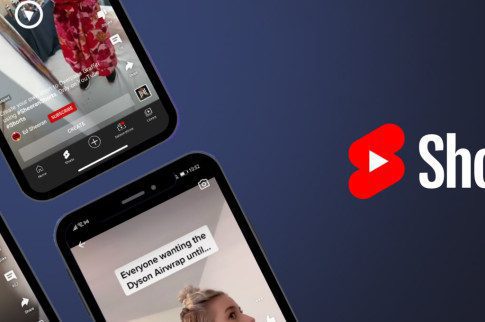How To Send A Snap With The Cartoon Face Lens?

Table Of Contents
In our childhood, we all admired the Disney Pixar characters. With the help of Snapchat’s Cartoon Face Lens, you can transform your face into a Disney character with adorable eyes, eyebrows, hair, and ears. In 2023, this was a highly well-known fashion trend. Using this lens, you can take Snaps that you can share with your friends.
Wait a minute! Do you want to know how to send a snap with the cartoon face lens? If yes, then you have reached the right place. Keep reading this article till the end to learn more about the same…
What Is Snapchat?

Snapchat is a popular multimedia messaging app created by Evan Spiegel, Bobby Murphy, and Reggie Brown? It allows users to send photos, videos, and messages, which are referred to as “Snaps,” to friends and followers. One of the unique features of Snapchat is that these Snaps can have a time limit set by the sender, after which they disappear from the recipient’s device.
Snapchat also features “Stories,” where users can post a collection of Snaps that can be viewed by their friends for 24 hours. This feature enables users to share their experiences and moments throughout the day.
Additionally, the app includes filters, stickers, augmented reality (AR) effects, and other creative tools that users can apply to their Snaps, making it fun and engaging. Snapchat has been widely used by young users for its playful and temporary nature, making it a significant platform for social interactions.
What Are Snaps In Snapchat?
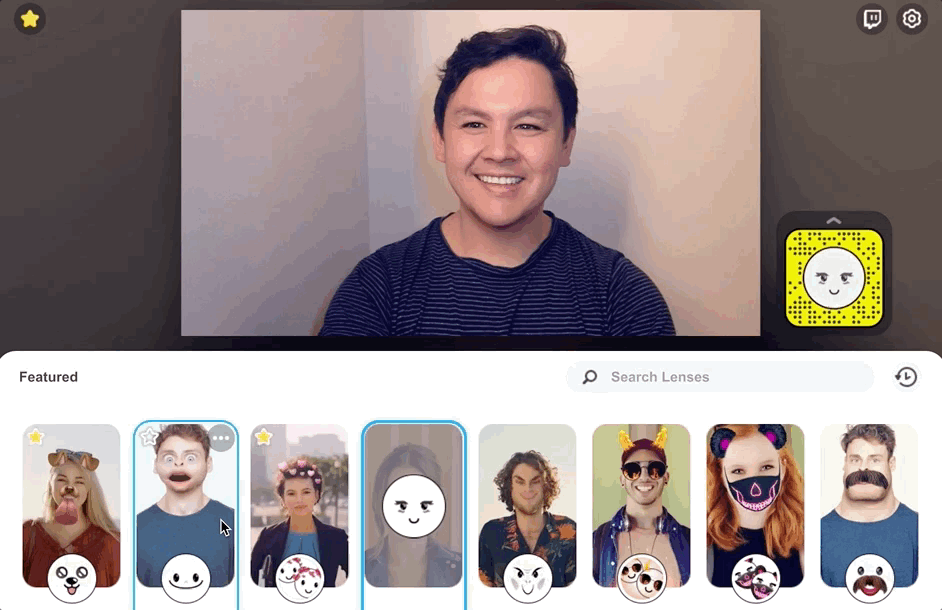
In Snapchat, “Snaps” refer to the multimedia messages that users can send to their friends and followers. A Snap can be a photo or a short video with a duration of up to 60 seconds. When you send a Snap to someone, they can view it for a specific period of time, determined by the sender. Once the recipient opens and views the Snap, it disappears from their device after the set time has elapsed.
The temporary nature of Snaps is one of the defining features of Snapchat. By default, Snaps have a limited viewing time, which makes the communication more spontaneous and encourages users to share authentic, in-the-moment content.
Here are some of the snap viewing options that you must have heard about:
1. View Once: The recipient can view the Snap only once before it disappears.
2. 1-10 Seconds: The Snap remains visible for the specified number of seconds before it disappears.
3. Unlimited: The Snap will stay open until the recipient manually closes it.
Snapchat’s ephemeral nature has made it popular among users, especially younger generations, as it allows them to share fun and casual content without worrying about it being permanently stored or curated on their profiles. However, it’s essential to remember that even though Snaps disappear from the recipient’s device, they might still be captured or saved by other means, so users should exercise caution when sharing sensitive or private information.
Answering The Question, “How To Send A Snap With The Cartoon Face Lens?”

Image Source
By utilizing Snapchat’s Cartoon lens, users can send delightful snaps featuring a cartoon face lens. Before diving in, ensure a stable internet connection and have the Snapchat app installed. Curious about capturing a captivating cartoon selfie and sharing it with your friends?
To send a snap using the cartoon face lens, here are the steps that you need to follow:
- On your smartphone, launch the Snapchat app, making sure it is the most recent version.
- Go to the camera interface and select the happy face icon that is next to your camera button on the right.
- The cartoon lens is where you should go next. Therefore, click “Explore” in the lower-right corner of your screen.
- There are a ton of choices and lenses available. Enter “cartoon face” in the search bar to manually look for the filter. The Camera Face Lens will show up as the first result. Be certain to choose the one with “Snapchat” listed as the Creator.
- Choose the filter to apply while taking fresh pictures or videos. Alternatively, you can click “Camera Roll” by tapping the Camera Roll button to experiment with the Cartoon Face Lens on other pictures from your device’s Gallery.
- To send a photo to your pals using the cartoon face lens, tap the blue arrow icon. In addition, you can share it with your Story!
Why Are Cartoon Filters On Snapchat Going Viral?

The reason behind this sudden surge is simple: it’s all thanks to the beloved new Lens that’s capturing everyone’s hearts.
Introduced in August 2020, the Cartoon Face Lens offers a fun twist by replacing the subject’s eyes (yes, even your furry friends) with adorable, oversized cartoon eyes and eyebrows. While not officially affiliated with Disney, users are excitedly sharing how this Lens can magically transform anyone into a Disney character doppelgänger.
What’s even better? Snapping a photo using the cartoon face lens guarantees the best response and engagement for your clicks. It’s no wonder that Snapchat’s Cartoon Face filter has become a massive hit, making waves on TikTok, Instagram, and Facebook. Join the craze and see the magic for yourself!
Some Popular Cartoon Filter On Snapchat

Image Source
One of the most often used face lenses of snap for mobile devices is the Cartoon Face lens, which has numerous variants. There are numerous lenses accessible on the app since, of course, there are many more cartoons than just a select handful.
Here are the top three cartoon filters that you must try on Snapchat:
1. Anime Style Lens

Calling all Japanese anime enthusiasts! If you love the captivating charm of anime characters, the Anime Style lens on Snapchat is an absolute must-try. Transform your appearance into that of a vintage anime character with this fantastic filter. It took the social media world by storm in 2020, quickly becoming a viral TikTok sensation within a few short months of its release.
The Anime Style lens not only alters your facial features but also enhances your video with audio tweaks and captivating effects, resulting in a polished and adorable 2D character look.
This transformation is made possible through Snapchat’s cutting-edge Augmented Reality (AR) tool, ensuring a delightful and immersive experience. Developed exclusively for Snapchat using Lens Studio, this lens is a true gem for anime aficionados looking to infuse their selfies and videos with a touch of nostalgic anime magic!
2. Cartoon 3D Style
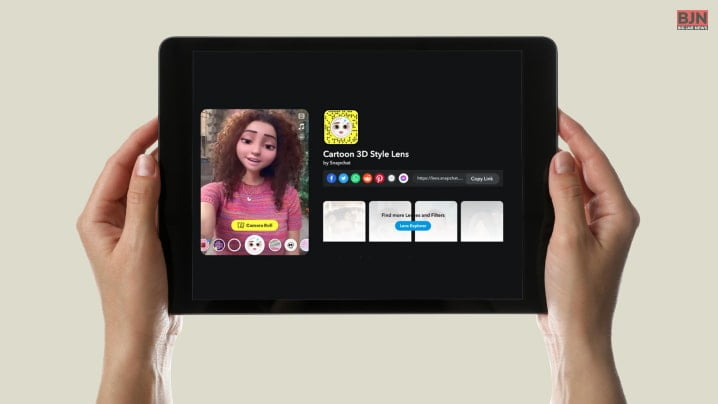
In 2023, the Cartoon 3D Style became one of Snapchat’s most viral lenses, captivating a wide audience, including numerous celebrities, during the summer. This popular filter ingeniously transforms users into charming Pixar-like characters, complete with hairstyles. Not limited to images, users have the option to personalize their snaps further by selecting accompanying music. Moreover, this appealing lens can be applied to images already saved in one’s gallery.
3. Cartoon Face Lens

The Snapchat Cartoon Face Lens is comparable to the first lens we discussed in the post. But in order to make the face look cuter, it over smoothens it. It gives the appearance of a Disney character by adding large eyes, brows, and hair. It is one of the most widely used Cartoon face lenses on the app, having been introduced by Snapchat in August 2020. You should try this lens if you want to make a Disney character out of your face.
Wrapping It Up!
In case you were searching for the answer to how to send a snap with the cartoon face lens, I hope that this article has been of help to you. If there are any other queries related to the same, feel free to let me know. All that you need to do is scroll down till you reach the bottom of the page. Then leave your queries and comments in the box below. And I will be there to answer them all for you.
More Resources:
What Is Snapchat Planets? Get To Know It Here!
How To Get Dark Mode On Snapchat On iOS And Android?
How Does Your Snap Score Go Up? How To Increase Snapchat Score?