From Dusk Till Dawn: Navigating With Google Maps Dark Mode

Table Of Contents
Google has already been adding Dark Mode for a few years. A few applications of Google, such as Google News, YouTube, and so on, have already incorporated Dark Mode. However, the feature couldn’t be handled manually.
In recent times, Google Maps has been a fascinating tool offering many digging directions. This is also one of the most helpful user tools that navigate locations and also gives updates on every type of business.
If you wish to explore multiple destinations solo, then Google Maps is one of the most useful software apps. Below, I will discuss how to navigate the Google Maps Dark Mode.
Read below to continue…
What Are The Ways Of Navigating Dark Mode In Google Maps?

When it is about the process of enabling Google Maps Dark Mode, then it is one of the easiest ways. Google has many options that let your application be in a Dark Theme. Below, I will discuss how to navigate Dark Mode in Google Maps.
1) Open Google Maps
First, you have to open Google Maps on your phone. After that, ensure you are running the latest version of Google Maps.
2) Then Navigate To Map’s Settings
When you want to navigate the settings menu on Android, you can do this easily by swiping in the menu from the left-hand side of the screen. After that, click on ‘settings,’ and you will get this list.
3) Access The Navigation Settings
In Android devices, you have to scroll down, and at the button, you will get an option named “Navigation Settings.”
4) Scroll To “Map Display” And Change The Color Scheme
While you scroll down the Navigation Settings, you will get an option named “Map Display.” After that, you would get three options: automatic, Day and Night. In this case, you have to click on the “night” options, and then you can enable the Dark Theme.
Let’s Talk About How To Enable Dark Mode Google Maps On The Web

Although there is no in-built Dark Mode for Google Maps on the Web. In this case, you must follow certain steps to complete the enabling process of Dark Mode in Google Maps from Web Browser. Below, I will discuss enabling Dark Mode Google Maps on the Web.
- Type the website on the search engine
- After that, select “Add,” and the night theme in Google Maps will begin.
- Then, you can enjoy the Dark Mode in Google Maps.
How To Enable Google Maps On iPhone?
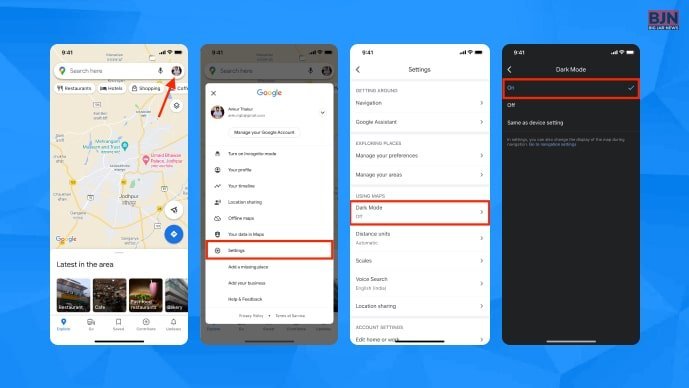
You can also do it with Google Maps besides just using Dark Mode integration on iPhone. In this case, I am going to share with you the steps again to enable Google Maps Dark Mode on IOS:
- First, ensure you are using the latest version of Google Maps.
- Then, navigate to the Google Maps homepage.
- Then click on the profile icon, which you will get in the upper right corner of your screen.
- Afterward, you should scroll down and tap the “Settings” button.
- Now, you can choose “Dark Mode” on Google Maps.
Some Words About Dark Mode History

In almost every application, dark Mode has been on the top for the last few years. Below, I am going to share with you the history of Dark Mode.
We have almost heard of the ‘Dark Mode’ feature, which can be applied in applications and websites. After enabling Dark Mode, the interface and backgrounds will become dark in night mode. In particular, Dark Mode has appeared in Google Docs, Google Sheets, and Google Slides applications for Android.
This can also be found in multiple proprietary services for iOS, Windows, Instagram, and LinkedIn mobile platforms. So now you must be wondering why Dark Mode is so cool. Recently, Apple and Google have become the trendsetters in using this Mode.
What Are The Pros And Cons Of Using The Dark Mode Feature In Almost Every Application?

I have highlighted some popular pros and cons of using Dark Mode in every application. Below, I will discuss the advantages and disadvantages of Dark Mode in every app.
Advantages
- Do you know how stylish Dark Mode is? Well, there are a lot of benefits of using Dark Mode in terms of reducing eye strain, energy efficiency, and so on. Also, creating Dark Mode is one of the best options when this is one of the most beautiful application interfaces. Now, this Mode is trending; if you have time, you can quickly implement this.
- Dark Mode can be a real holy grail for users facing problems with the perception of shades. However, in this case, your interface usually meets the generally accepted requirements for web accessibility.
- When it is about using Dark Mode, it means web designers will harmonize the color scheme. Users can also do this with a software tool called “Figma.”
Disadvantages
- The dark Mode is quite disadvantageous if any website or application has low-sized text. In this case, if the text is printed in white color, then it will be a great mess. Even this could be one of the biggest problems with visions.
- If your website has a dark theme, then it means your website might not be optimized properly. In this case, having a white-colored background application is optimized from the audiences’ perspectives.
Do You Know About The Pros And Cons Of Using Google Maps?

When it is about planning a route, then using Google Maps is one of the best ways. Below, I will share the pros and cons of using Google Maps.
Pros
Google Maps is a valuable software with a wealth of information. Regardless of geographical features, restaurant reviews and satellite images using Google Maps are among the most useful software applications.
Cons
Meanwhile, do you know Google Maps has limited route accuracy? That is why you might face hazards while using Google Maps in the middle of your journey.
In Conclusion
I hope you find every detail you have searched for for the last few years. Of course, when this is about using a new version of a website or application, then in dark Mode, it won’t be considered optimized.
Not only that, but if your target audiences expect to interact with products regularly and long term, it would also be a great disaster for a business.
But still, Dark Mode has a lot of benefits. This reduces eye strain, mental health issues, and so many others.
I hope you liked this article. In case you want to know more, then please comment below.
Read More About:
Tags:
You May Also Like

November 9, 2023
Security Alert: The Top Telegram App Scams You Need To Know

July 27, 2021























