How To Fix Mobile Network State Disconnected?

Table Of Contents
It is very annoying to see your smartphone give a signal reading “mobile network state disconnected.” Unfortunately, smartphone users, especially android users, face this issue more often.
Sometimes the network may be weaker in the area where you live. Also, the signal strength needs to be verified. When users face this issue, the main reason is the SIM card’s failure to register to the mobile network.
This issue stops the users from sending messages, making calls, or accessing the cellular network. This issue is not visible in iPhones most of the time. However, there are some debugging methods you can try to resolve this issue in this article; I have tried to help you debug the mobile network state disconnected issue.
How Do I Fix Mobile Network State Disconnected

There is more than one way to debug the mobile network disconnection issue. Here are some methods. One of them should work for you easily.
Insert SIM Card Properly

When you see “sim card status mobile network state disconnected,” it may be due to an error in inserting the SIM card. So, did you insert and connect the SIM card properly? You should check to see if an error in inserting the SIM card has caused the issue.
You can fix this issue. All you have to do is remove the SIM card and reinsert it and activate the network connection properly using your smartphone. Restart your smartphone once you have followed the step. It should help you fix the issue. However, if this does not resolve the issue, you should move on to the next method.
Check Your APN Settings

Sometimes, this issue may occur due to incomplete/ incorrect fields in the APN settings. You should check your APN in such a case. It helps you verify your phone’s connection to the accurate access point. You can go through these steps to check the same.
⦿ Go to settings first.
⦿ Tap on SIM card and Mobile data.
⦿ Select the SIM & click on Access Point Names.
⦿ Now check if it is connected.
⦿ If not, tap on the carrier’s name to connect it.
But if you still have issues connecting to the access point, you should try to reset it. Here are the steps for resetting your APN settings.
⦿ Open the Settings option on the android phone you use.
⦿ From the drop-down menu, select Mobile Network Settings.
⦿ You must click on Access Point names.
⦿ Click on the dots in the right corner.
⦿ Select the “Reset to default” option in the drop-down menu.
Disable Airplane Mode

Sometimes, having the airplane mode on your smartphone turned on can make the mobile network state to disconnect. If you see the mobile network state disconnected, it can be because of the airplane mode turned on in your smartphone. Disabling the airplane mode can also help you solve the cellular network state disconnected issue.
Here are the steps to disabling the airplane mode –
- Swipe down from the top of your smartphone’s screen.
- There is an Airplane logo. You need to tap on it to disconnect it.
- Or you can go to Settings.
- Look for Airplane mode or Flight Mode.
- Click on the toggle and turn it off.
Switch The Mobile Network To 3G
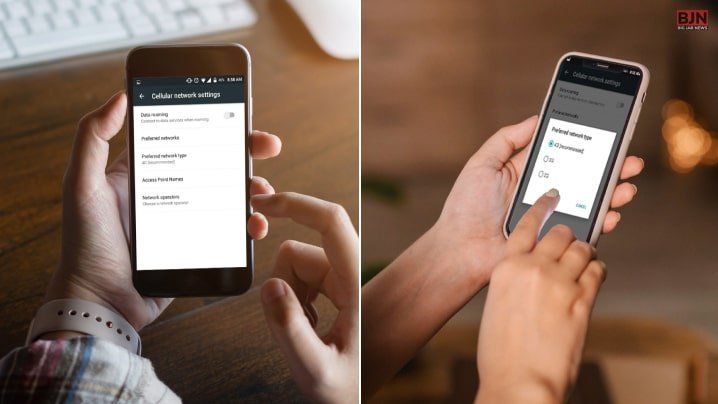
Sometimes, the improper mobile connection can also cause the mobile network state to be disconnected. When you use a 3g only SIM and connect to a 4g network, you may face a network connection issue.
You can see your “mobile network state disconnected when the wifi on.” It can happen when your network disconnects from wifi and automatically connects to a 4G cellular network.
So, if you want to solve this issue, you can try connecting your smartphone to a 3g network. This will at least help you stay connected to the network and make calls and send messages.
Here are the steps to fix this issue-
- Go to Settings Menu first.
- Select the Network Mode from the listed options.
- Opt for only 3G CDMA.
- Attempt to connect to the internet using your smartphone.
Disable Mobile Wifi Connection
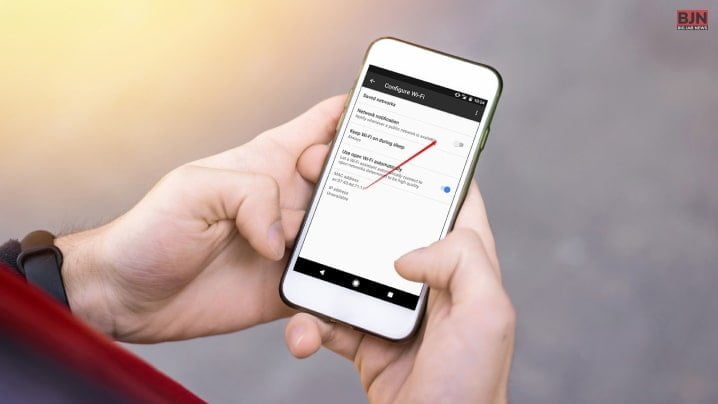
Sometimes having a default network configuration opted for wifi may also cause the “mobile network state disconnected” issue. It disables the mobile data connection in your smartphone. Disconnecting the wifi connection of the phone can help you in such a case. Then you can use your mobile data and see if it works.
Here are the steps –
- Go to Settings On your phone.
- Select Wireless & Network Settings.
- Disable the wifi connection.
- Turn off the Bluetooth as well if it is on.
- Scroll down to Network Mode and select the option.
- See if the mobile data is turned on.
- Disable data roaming.
- Keep the mobile data on always.
These steps should help if the wifi is at fault. However, you can follow the next step if the issue is still not solved.
Other Methods
When you see the mobile network state disconnected on your phone, you can also follow some other steps. For example –
- You can reset the mobile network.
- Switch to a different network carrier.
- You can also resolve the issue with boosters.
Frequently Asked Questions (FAQs):-
I think you have been able to solve the issue. Here are some questions and answers in case you need further assistance.
Ans: You can reconnect your mobile to the network status by following these steps.
⦿ Go to network and internet from Settings.
⦿ Turn off wifi and turn on mobile data.
⦿ If there is no difference, you can turn the mobile data off and turn on the wifi.
⦿ Check again to confirm.
Ans: You can check the SIM card Status using these steps –
⦿ Open the SIM card section of the Console.
⦿ Select any SIM that displays Configure tab.
⦿ Under STATUS, check the status of the SIM.
Ans: Your SIM card may not work if the SIM card tray is dirty. You can clean the TRAY and the SIM card and check the connection later to see if it is working.
Final Words
It is normal for SIM cards to show a mobile network state disconnected. You are not the only one to face such problems. However, once you follow the methods mentioned here, you can easily solve the issue and fix your SIM card network. Using a microfiber cloth to clean the SIM and SIM Tray can also help you solve the issue.
However, if you are still facing problems, you can reach out to us in the comment. We will try to help you as much as possible.
Read Also:
Tags:
You May Also Like

July 2, 2021
How To Fix Android.Process.Acore Has Stopped?

January 10, 2024
Legal Practices: Navigating The Transformative Effects Of AI

April 27, 2021






















