Here Is The Perfect Guide To Cancel Your eBay Order
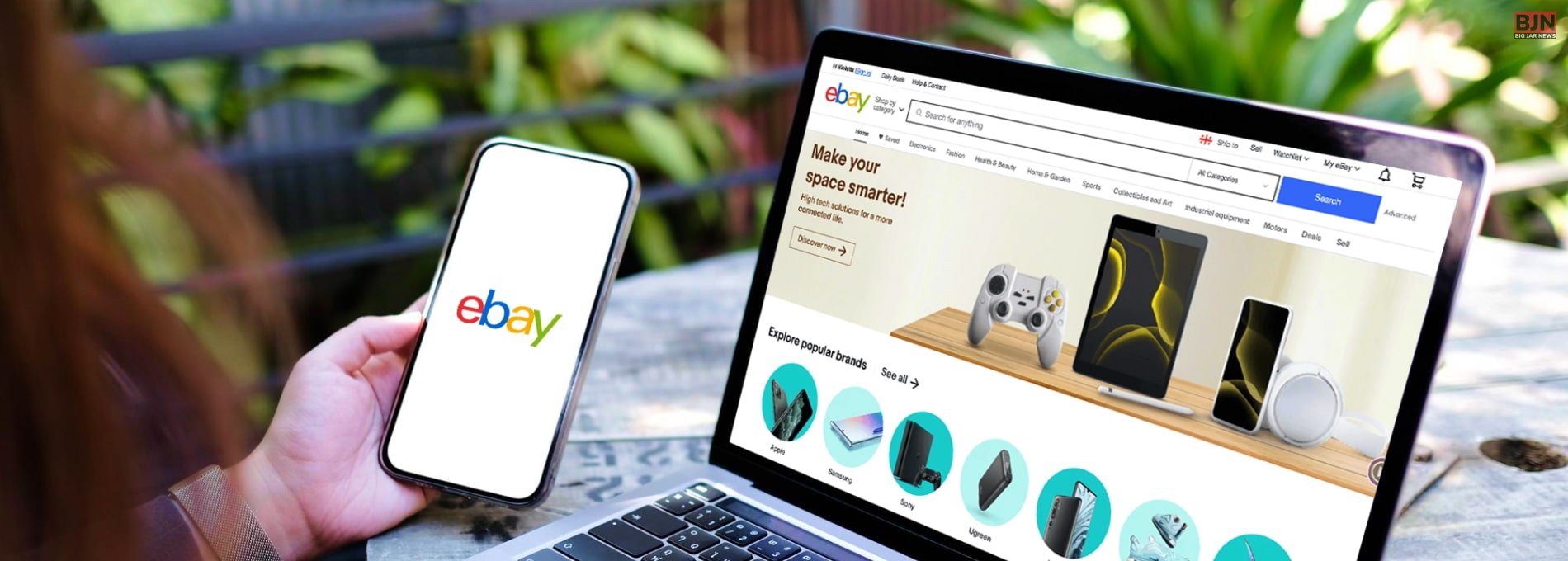
Table Of Contents
You may have won the auction at one of the most competitive bidding wars ever. You secured a piece of replica memorabilia with half of your paycheck. But as you let reality settle in, the fog of the joy of winning starts to lift.
The best purpose your win could serve is to collect dust. So when you finally sober from the exhilaration of retail therapy, what if you want to cancel eBay order?
Can You Cancel An eBay Order?

So you are curious about how to cancel an order on ebay. According to eBay, there is no guarantee that customers can cancel once they have placed their order. Their policy goes like this: “Buyers can request a cancellation, but generally only sellers can cancel an order.”
How To Cancel An eBay Order?
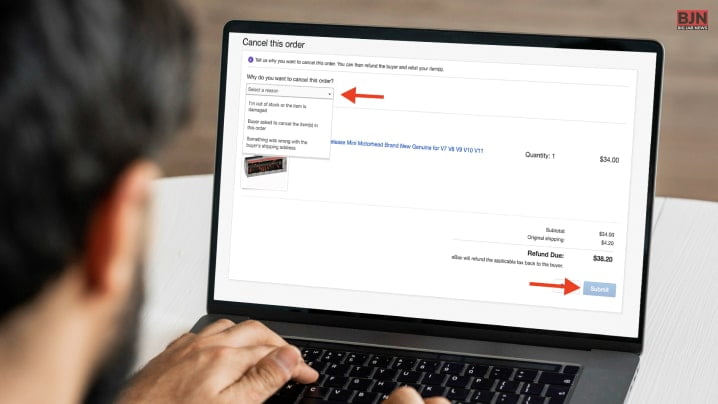
When answering how to cancel ebay, buyers are given an hour-long window to cancel an order. You could also contact the seller directly, but the process largely remains the same. If you want to cancel an order within the stipulated hour, you will have to sign in to your account through a desktop browser. Click on “purchase history” under the “My eBay” tab you can find at the upper-right-hand corner.
As eBay has instructed, select the order and look for the “cancel order” option. Once the cancellation process is initiated, an accept or deny request is sent to the seller that they can consider within 3 days.
In case you ordered the item more than an hour ago, you could contact the seller directly and ask them to cancel the order. The steps remain the same as canceling the order within an hour, except there will be an option to send the seller a note to explain why you want to cancel the order.
Unpaid Orders
Orders that are not paid for get canceled automatically after 4 or more calendar days. If there are combined invoices, the time frame will be based on the most current item on the invoice that was purchased.
There are also options to relist unpaid single quantity “Buy It Now” items straight away.
Cancel eBay Order Before Paying
If you have not paid yet and you want to cancel the order, you can follow a similar approach.
Click on the “More actions” drop-down menu, and then click the “Request to cancel this order” option. Type in the reason for your cancellation and submit the message by choosing “Send.” Keep a copy of the message until the order gets canceled. The seller has three days to accept or deny the cancel request.
Cancellation Pending On eBay
When you are asking if can you cancel an order on eBay, one of the more important things is the seller and how good he is with order processing.
If you see “cancellation pending” on eBay, it can be a sign that the request is still in his inbox, and it is likely a good sign. When a seller cancels a transaction, the refund process is initiated at the same time. Once completed, the fund will be reflected in your payment source.
How Long Does It Take For The Cancellation To Be Processed?
If you paid the amount with a credit card, the maximum period is ideally between 3 to 7 days. It starts from the moment the order is reversed. You may not see the reflected amount until the settlement date is negotiated with the bank.
In case you pay with PayPal, the refund will reflect the same day the cancellation is confirmed by email.
Can The Seller Refuse To Cancel The eBay Order?
An eBay seller can refuse to deny your request or have you wait until your item arrives so you can request a return of the item and a consequent refund.
However, the website says it encourages sellers to allow cancellation requests in case they have not shipped the item.
If the seller does not cancel or does not ship the item either, you can file a claim for the item not received after the estimated delivery date is crossed.
Refund Policy
Once the item is received, you have 2 business days to review and issue a refund. You can also ask eBay for help. The eBay money-back guarantee covers almost all transactions on eBay. This means the buyer can get their money back if the item they ordered did not arrive, was faulty or damaged, or does not match the listing.
There have been instances where the buyer requested a refund without returning the item. The steps remain the same: contact the seller, open a case with eBay, provide evidence, and wait for a resolution.
What If The Seller Wants To Cancel?
A full refund is issued when an order is canceled. You could be eligible for a fee credit as per eBay’s fee credit policy. Once the buyer gets his refund, eBay will refund the complete final value fee, including the $0.30 per-order fee.
The process (as per eBay) is as follows:
- Find the order you want to cancel.
- From “More actions,” select “Cancel this order.”
- Choose a reason for the cancellation and then select “Continue to finish.” The reason code to cancel an order (because the buyer hasn’t paid) will be available once the order is eligible.
Read More: Navigating ‘My eBay Orders’ Past: How To View, Utilize, And Erase Your Purchase History
To Conclude
Now that you have the answer to how to cancel eBay order If the seller has already shipped the item and you have pressed cancel eBay order, you will receive a notification with an email that will include a return label for sending the item back to the seller. Once the item is shipped out, eBay will notify the seller to inspect the item. Once the inspection is completed, the seller initiates the refund, and eBay then automatically refunds any seller fee that is associated with the particular purchase.
Basically, canceling an order, both as a buyer as well as a seller, is dependent on 2 things. First is when the order is canceled, and second, if both parties are satisfied with the resolution.
Learn More About:

























